The Rose CRK-M2P-2 is a CrystalView Mini, PS/2 Dual KVM Extender Kit. The CRK-M2P system consists of two units. The Local Unit connects to your CPU using a CPU adapter cable. The Remote Unit connects directly to the keyboard, video monitor and mouse cables of a KVM station. The Local and Remote Units are connected together with up to 150 feet of industry standard CAT5 cable.
Rose CRK-M2P-2 Features:
- Extend keyboard, monitor, and mouse (KVM) up to 150 feet away with a single CAT5 twisted pair cable
- Dual - Two KVMs to 1 CPU, one KVM near CPU and one KVM up to 150 feet away
- Supports PS/2 keyboard and mouse and all PC video formats
- Video resolutions:
- 1600x1200 at 100'
- 1280x1024 at 150'
- Keyboard and mouse emulation allows plug and play operation
- Compatible with Rose switches such as ServeView, UltraView, and UltraMatrix
- Connector types use standard VGA (HD15) and PS/2 (Minidin6)
- Compatible with Windows, NT, OS/2, UNIX, Linux, and other operating systems
- Fully automatic KVM sharing on first-come first-serve basis using the dual version models
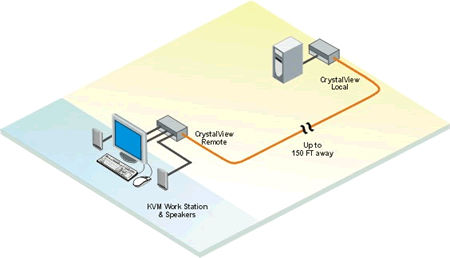
Rose CRK-M2P Dual Extender Kit Diagram
The Rose CRK-2MP-2 is also known as Rose CRK-2MP
Rose CRK-M2P-2 Specifications:
| Mechanical | |
| Height | 1.75 in. (4.45 cm.) |
| Width | 3.25 in. (8.25 cm.) |
| Depth | 4.5 in. (11.43 cm.) |
| Weight | 0.70 lbs. (0.31 kg.) |
| Environmental | |
| Temperature | 32°F - 113°F (0°C - 45°C) |
| Humidity | 0% - 80% non-condensing |
| Power | |
| Local | From PC |
| Remote | 9V 1,000 ma external |
| Video | |
| Resolution | 1600 x 1200 @ 100 feet 1024 x 768 @ 150 feet |
| Compatibility | SVGA, VGA, XGA, RGB |
| Levels | 0.7V p-p |
| Sync type | Separate/composite TTL level |
| Support | |
| Keyboards | PC/AT, PS/2 |
| Mouse | PS/2 two button Microsoft IntelliMouse Logitech three button |
| Connectors | |
| CPU | DB25F |
| Video | HD15F |
| Keyboard | PS/2 - MiniDin-6F |
| Mouse | PS/2 - MiniDin-6F |
| Approvals | CE |
Question: CRK-M2P-2 KVM extender we want urgently in India Delhi please suggest
Answer: Thank you for your inquiry. To find a local distributor, please contact Rose Electronics directly. Contact information for various international offices can be found on the bottom of the following page: http://rose.com/html/contact.html.
Answer: Thank you for your inquiry. To find a local distributor, please contact Rose Electronics directly. Contact information for various international offices can be found on the bottom of the following page: http://rose.com/html/contact.html.






