Why Integrate KVM Into Rackmount Drawer?
Consolidate your server environment for convenient & streamlined at-the-rack access by integrating a KVM Switch into your Console Drawer.
Integrate
Rackmount LCD Monitors with Keyboard and optional KVM Switch allow you to save valuable rack space by consolidating your Keyboard, Monitor and Mouse into 1 or 2 U's of rack space. With adding the optional KVM Switch you can control all the computers in your rack as well.
Rack mount LCDs allow you to attach a monitor to your rack for constant monitoring of mission-critical systems. They are easier on the eye and allow you to store items behind them. These rackmount panels are ideal for applications in which you would need to monitor the devices in your rack(s) on a frequent basis and/or access to the rack is secured.
Beyond panels, sliding rackmount monitor drawers can be purchased without keyboards or pointing devices, which allow you to have a full sized monitor that slides back into the rack for convenient space-saving storage. Available in 15" and 17" sizes that store in 1U of space, these drawers offer the functionality of being able to quickly view the display, without the need for more rack space for storage and mounitng. Both panels and drawers are available with optional touchscreen screens.
Rackmount Keyboards are optimized for racks to reduce clutter and be more efficient. With trackball included you can remove all cables coming from the keyboard and mouse for a cleaner installation.
When selecting your next rackmount monitor, ask yourself the following questions:
 Different server racks have different mounting rails. Modern racks have universal M6 rails for cage nuts (square holes). Older racks, with round holes, may require very specific mounting equipment. These older mounting rails are typically tapped (threaded) for either a 10-32 or 12-24 screw.
Different server racks have different mounting rails. Modern racks have universal M6 rails for cage nuts (square holes). Older racks, with round holes, may require very specific mounting equipment. These older mounting rails are typically tapped (threaded) for either a 10-32 or 12-24 screw. Most Rackmount Monitors, such as the Raloy RWX119, come with a 6ft combo KVM cable. Once mounted in the server rack, simply connect the DB-15 or CAT5 connection to the monitor drawer and connect the video input and the USB connector to the server.
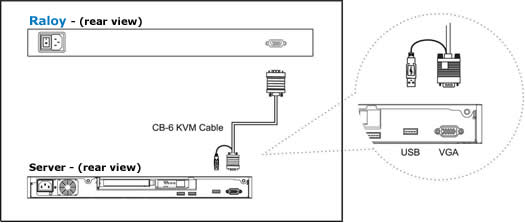
Connecting the Raloy RWX119 Rack Mount Monitor to a USB equipped server
Connecting a rackmount monitor, like the RWX119, to an existing KVM is equally easy, simply connect the included 6-foot combo KVM cable to the local console ports of the rackmounted KVM.
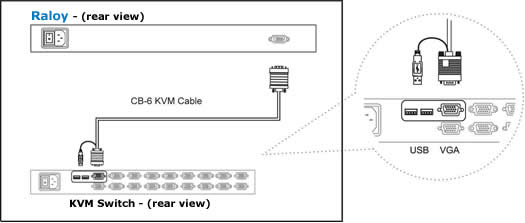
Connecting the Raloy RWX119 Rack Mount Monitor to a KVM Switch