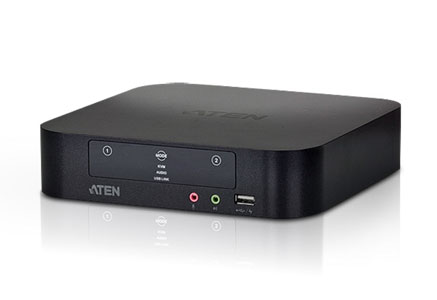Desktop KVMs for Home, Office & Small Business
Convenient access to multiple computers from one keyboard, mouse and monitor


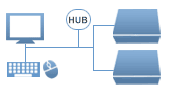




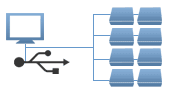

- Convenient Access
Access source computers using keyboard combinations, push buttons, or an on-screen-display.
- Emulation
Optional USB & video emulation eliminates dropped devices and lag during switching.
- USB Hub
Optional USB hub lets users share flash drives, CAC, printers and scanners with sources.
- Audio Support
Optional audio support lets a user listen to the audio of the connected source.
Top Selling Desktop KVMs