Aten CS1708 Manual (PDF)
The MasterView CS1708 and CS1716 KVM Switches are control units that allow access to multiple computers from a single console (keyboard, mouse, and monitor). A single MasterView can control up to eight (CS1708) or 16 (CS1716) computers. As many as 31 additional switches can be added in a daisy chain configuration, allowing up to 512 computers to be controlled from a single console.
A seven-segment front panel LED displays each station's position for easy identification. An auto-sensing function recognizes the position of each station (switch) on the chain, eliminating the need to manually set the position with DIP switches. The CS1708 improves on previous models by providing USB ports for the console keyboard and mouse, and by transferring keyboard and mouse data to the computers via the faster, more reliable USB bus rather than the traditional PS/2 connection, and in providing Multimedia keyboard support.
The CS1708 also utilizes a custom ASIC (patent pending) for increased reliability and enhanced performance. By incorporating high density 15 pin CPU port connectors instead of the usual 25 pin connectors, a full, 8-port switch can be installed in a 1U system rack.
Setup is fast and easy; simply plug cables into their appropriate ports. There is no software to configure, no installation routines, and no incompatibility problems. Since the CS1708/CS1716 intercepts keyboard input directly, it works on multiple operating platforms (PC compatible, Mac, Sun).
ATEN CS1708 Features:
- A single KVM console (USB Keyboard, Monitor, and USB Mouse) controls 8 computers - daisy chain up to 31 additional units - control up to 256 computers from a single console
- Easy installation - no software required
- Broadcast Mode: Operations simulaneously performed on all selected computers, software installation and upgrading, system wide shutdown....etc
- Hot pluggable - add or remove computers for maintenance without powering down the switch - port names are automatically reconfigured when the station sequence is changed
- LED Display For Easy Status Monitoring
- Auto Scan feature for monitoring user-selected computers
- Convenient computer selection via Hotkeys and intuitive OSD menus
- OSD is mouse-drive for quick and efficient menu navigation - OSD port list automatically expands when stations are added -
- OSD Screen automatically adjusts to resolution changes
- OSD or hotkey selection of the OS and keyboard language
- Keyboard and mouse emulation - computers boot even when the console focus is elsewhere
- Supports Microsoft IntelliMouse and the scrolling wheel on most mice - Supports Logitech and Microsoft wireless keyboards and mice
- Multimedia keyboard support
- Administrator/User password authorization for enhanced security (PSP); administrator synchronized confirmation between master and slave stations
- Two types of logout - manual and timed
- Superior video quality - 2048 x 1536; DDC2B DDC emulation - video settings of each computer is automatically adjusted for optimum output to the monitor
- Upgradeable firmware - all switches upgraded at the same time via the dasiy chain bus
- Backward compatible with the Master View CS-1216A KVM switch series
- Compatible with multiple Operating platforms; PC , MAC, and SUN
- S upports: Windows 98 or higher; MAC OS 8.6 or higher, SUN Blade 2000/100 (Solaris 8); Linux Red Hat 7.1 or higher
- Rack Mountable in 19" system rack (1U)
CS1708A Hot Key Sequence
| Hotkey Mode (Invoke Hotkeys) | Port Selection | Invoke OSD |
| Default: Default: [Num Lock] + [-] | Default: [Num Lock] + [-] Release [Port Number] [Enter] | Default: [Scroll Lock] [Scroll Lock] |
| Alternate: [Ctrl] + [F12] | Alternate: [Ctrl] + [F12] Release [Port Number] [Enter] | Alternate: [Ctrl] [Ctrl] |

ATEN (CS1708) MasterView USB KVM Switch
ATEN CS1708 Requirements:
- Console:
A VGA, SVGA, or Multisync monitor capable of the highest resolution that you will be using on any computer in the installation
A USB mouse
A USB keyboard - Computer: The following equipment must be installed on each computer:
A VGA, SVGA or Multisync card Type
A USB port
ATEN CS1708 Package Content:
- 1 x CS1708 KVM Switch
- 2 x CS Custom 6' KVM Cables
- 1 x Firmware Upgrade Cable
- 1 x Power Adapter
- 1 x Rack Mount Kit
- 1 x User Manual
- 1 x Quick Start Guide
ATEN CS1708 Specifications:
| Case | |
| Width | 15.3 in. (38.3 cm) |
| Height | 10.3 in. (25.8 cm) |
| Length | 22.7 in. (56.8 cm) |
| Case Qty. | 3 |
| Package Dimensions | |
| Width | 4.7 in. (11.8 cm) |
| Depth | 21.9 in. (54.8 cm) |
| Height | 9.4 in. (23.5 cm) |
| Computer Connections | |
| Direct | 8 |
| LEDs | |
| Selected | 8 (Green) |
| Station ID | 2 x 7 Segments |
| On Line | 8 (Orange) |
| Power On | 1 (Blue) |
| Console Connectors | |
| Flash ROM Upgrade | 1 x RJ-11 socket |
| Mouse | 1 x USB Type A |
| Keyboard | 1 x USB Type A |
| Monitor | 1 x HDB-15 female |
| Housing | |
| Case | Metal |
| Weight | |
| Case Wt. | 13.6 lb. (29.9 kg) |
| Package Wt. | 9.2 lb. (4.2 kg) |
| Unit Wt. | 8.1 lb. (3.7 kg) |
| Dimensions | |
| Height | 1.8 in. (4.5 cm) |
| Length | 17.0 in. (43.2 cm) |
| Width | 6.0 in. (15.4 cm) |
| CPU Connectors | |
| Keyboard, Mouse, and Monitor | 8 x SPDB-15 female |
| Scan Interval | User Specified; 1-255 secs (default 5 secs) |
| Port Selection | Hotkeys; OSD |
| Storage Temperature | -4F~140F (-20C~60C) |
| Operating Temperature | 32F~122F (0C~50C) |
| Resolution | Up to 2048 x 1536 |
| Daisy Chain | 1 x DB-25 male; 1 x DB-25 female |
| Power Consumption | DC 5V, 5.5W |
| Humidity | 0 - 80% RH |
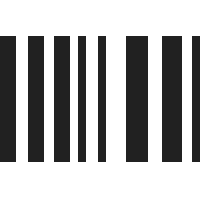
UPC 672792100857
EAN 0672792100857
Answer: Thank you for your inquiry. Yes, you can order just the adapter. According to our ATEN contact, it is this adapter: https://www.kvm-switches-online.com/0ad8-0005-261g.html.
Question: How do I reset username and password
Answer: Thank you for your inquiry. To reset the usernames and password, the CS1708 will need to be "restored" to factory default settings. This procedure will remove all administrator and user accounts as well as any port names and saved settings.
The procedure requires removing the cover and placing a jumper cap over particular pins on the mainboard. The full process is detailed on page 62 of the manual linked from the product page.
You can also find the manual at the following link: Answer: Thank you for your inquiry,
Before the OSD main screen displays, a login screen appears requiring a password. If this is the first time that the OSD is used, or if the password function has not been set, simply press [Enter]. The OSD main screen displays in administrator mode. In this mode, you have administrator privileges, with access to all administrator and user functions, and can set up operations (including password authorization) as you like.
Question: What is the various type of cable length available??
Answer: Thank you for your inquiry,
Depending on the type of cable you are looking for, you can get a 3.3ft, 6ft, 10ft, 16ft, or 20ft. You can find all the available KVM cable options for the CS1708 in the Accessories section if this page.
















