The CS82U PS/2-USB KVM Switch is a desktop control unit that allows users to access two computers from a single KVM console (PS/2 or USB keyboard and mouse, and VGA monitor). The CS82U comes with ATEN's patented Video DynaSync technology, which eliminates boot-up display problems and optmizes resolution, and features dual console keyboard and mouse ports, meaning any combination of PS/2 or USB keyboard and mouse can be used.
Setup is fast and easy; simply plug cables into their appropriate ports. There is no software to configure, no installation routines, and no incompatability problems. Since the CS82U intercepts keyboard input directly, it will work on multiple computing platforms.
There is no better way to save time and money than with a CS82U installation. Since a single console manages all of the computers, the CS82U setup: eliminates the expense of having to purchase separate console components for each computer; saves all the space those extra components would take up; saves on energy costs; and eliminates the inconveniece and wasted effort involved in constantly moving from one computer to another.
ATEN CS82U Features:
- One PS/2-USB VGA console controls two VGA interface computers
- Computer selection via front panel pushbuttons, hotkeys, and mouse
- Multiplatform support - Windows 2000/XP/Vista/7, Linux, Mac, and Sun
- Superior video quality - 2048 x 1536; DDC2B
- Video DynaSync - exclusive ATEN technology optimizes display resolution and eliminates boot-up display problems
- Supports widescreen resolutions
- Console mouse port emulation/bypass feature supports most mouse drivers and multifunction mice
- Complete keyboard emulation for error-free booting
- Mac/Sun keyboard support and emulation*
- Multilingual keyboard mapping - supports English, Japanese, and French keyboards
- Gaming keyboard support
- Console mouse port emulation bypass feature supports programmable mice
- Auto Scan Mode for monitoring all computers
- Firmware upgradable
- Non-powered
- LED display for easy status monitoring
- Easy installation,no software required
* 1. PC keyboard combinations emulate Mac/Sun keyboards; Mac/Sun keyboards work only with their own computers.
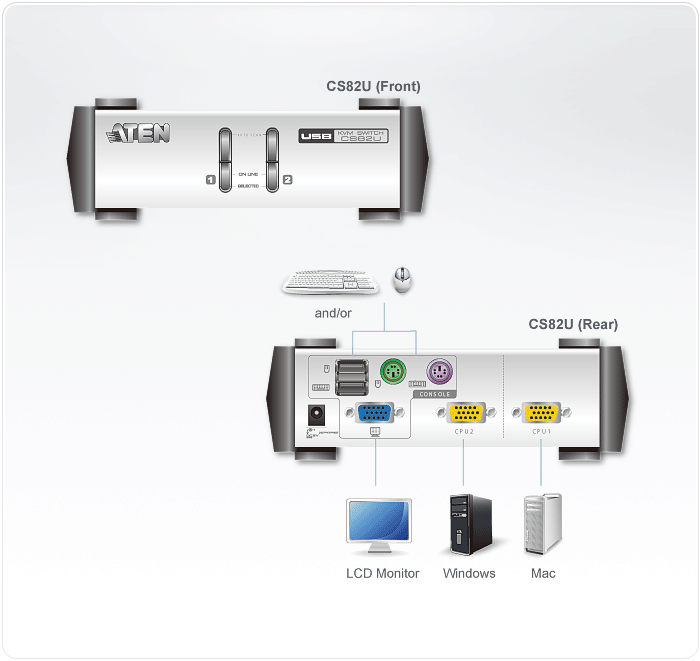
Aten CS82U Diagram
Aten CS82U Requirements:
- Console
- Monitor with VGA capabilities
- USB or PS/2 keyboard and mouse
- Computers
- VGA capable video out
- Type A USB ports or 6-pin Mini-DIN PS/2 ports
Aten CS82U Package Content:
- 1 CS82U PS/2-USB KVM Switch
- 2 6ft KVM Cable Sets (p/n: 2L5202U)
- 1 User Manual
Aten CS82U Specifications:
| Mechanical | Unit | Unit Package |
| Height | 2.17 in. (5.5 cm.) | 6.875 in.(17.46 cm.) |
| Width | 3,42 in. (8.7 cm.) | 2.375 in. (6.03 cm.) |
| Depth | 5.51 in. (14 cm.) | 9.375 in. (23.81 cm.) |
| Weight | 1.1 lb. (.5 kg.) | 3.6 lbs. (1.63 kg.) |
| Environmental | ||
| Operating Temperature | 32-122 F (0-50 C) | |
| Storage Temperature | -4-140 F (-20-60 C) | |
| Power | ||
| Operating Voltage | DC 5V | |
| Amps | .22 | |
| LEDs | ||
| Selected | 2 | |
| On Line | 2 (Green) | |
| USB Perepherals | 2 (Orange) | |
| Port Selection | Front Panel Pushbutton, Hot Keys, USB Mouse | |
| Power Consumption | Bus powered, use 5v power adapter for additional power | |
| Video Resolution | 2048x1536 (Max.); @ 60 Hz; DDC2B | |
| Scan Interval | 5 sec. | |
| Supported Hardware | ||
| Emulation | PS/2, USB | |
| Keyboard, Mouse & Monitor | 2 x USB Type A, 2 x 6-pin Mini-DIN, 1 x HDB-15 | |
| Standards | ||
| Approved Agency | RoHS | |

UPC 672792002045
EAN 0672792002045
Answer: Thank you for your inquiry. The manufacturer states this KVM switch supports both windows XP and Windows 8, so it should work. However, we have heard of some issues with Windows 8 and PS/2 devices.
Having said that, we did note this unit has some keyboard emulation that may overcome the Windows 8 / PS/2 issue. Additionally, we have not heard of any problems involving this switch. Further, since this switch uses a PS/2 console, we cannot imagine the manufacturer stating Windows 8 support if it didn't perform as expected.
Either way, due to complexity and variations in user environment, we could not guarantee any particular device would work in any particular environment.
Question: will this work with a USB wireless keyboard/mouse combo set?
Answer: Thank you for your inquiry. Due to the very different way wireless peripherals communicate, the use of wireless keyboards and mice with KVM switches is pretty spotty. It is sometimes possible to use the USB hub of the KVM for wireless keyboards and mice, but that usually leads to loss of functionality. More often than not, it simply won't work.
A few Aten models explicitly state support for wireless keyboards and mice, but those typically require individual wireless connections and almost never support the use of a single unifying dongle for both keyboard and mouse.
Since this KVM does not explicitly state support for wireless peripherals, we would not recommend it for use with a USB wireless keyboard/mouse combo set.
For the best performance, we always recommend using a basic, cabled keyboard and mouse.












