The SmartAVI DPX-1P-Plus-S is out of stock for a replacement option see the SmartAVI DPX-XT-S.
The SmartAVI DPX-1P-Plus DisplayPort KVM extender lets you Extend DP Video, USB Keyboard and Mouse, Audio, and RS232 up to 328 feet (100m) over a conventional and inexpensive CAT5/5e/6 cable. The technology featured is superior to standard extenders that require a special CAT6 shielded cable to go a short distance. The DPX-1P-Plus also has USB keyboard and mouse, audio, and RS-232 extension, giving users the ability to control displays or devices remotely.
SmartAVI DPX-1P-Plus Features
- DisplayPort 1.2, USB (keyboard / mouse), audio & RS232 extender over single Cat 5e/6/6a
- Max. Distance 328 ft. (100m)
- Supports up to 4K (3840x2160 @ 30Hz) video resolution
- Supports 1080p (1920x1200 @ 60Hz)
- Data recovery for digital video
- Automatic EDID Learning
- Supports SST only (no MST support)
- USB Keyboard and Mouse support
- Supports RS-232 extension
- External power adapter for transmitter and receiver unit
- Plug-and-Play ready
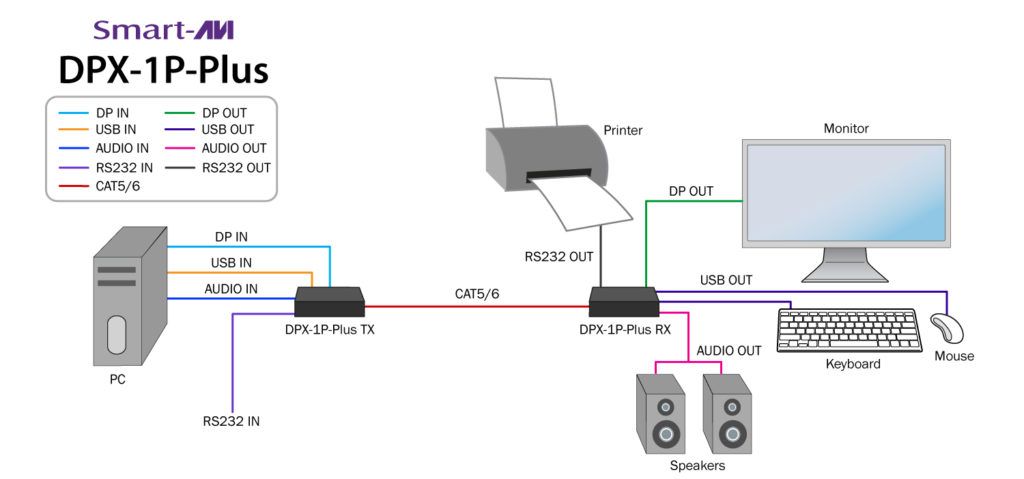
SmartAVI DPX-1P-Plus Applications
- Digital Signage
- Security
- PC Networking
- Conference Center Systems
- Point of Sale
- Camera Surveillance
- Video Phone
- Control Room Systems
- Recording Studio
- PC KVM Extension
DPX-1P-Plus-S Package Contents

- (1) DPX-1P-Plus-TX Transmitter
- (1) DPX-1P-Plus-RX Receiver
- (2) PS5VDC4A Power Source
- (1) 1-Year Standard Warranty
SmartAVI DPX-1P-Plus Resources
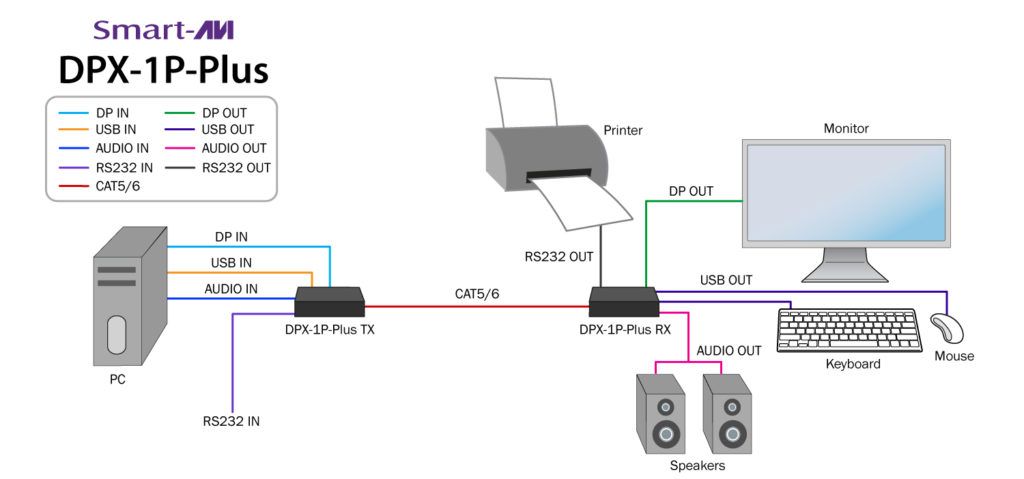 SmartAVI DPX-1P-Plus Datasheet (PDF)
SmartAVI DPX-1P-Plus Datasheet (PDF)
SmartAVI DPX-1P-Plus Manual (PDF)
SmartAVI DPX-1P-Plus Specifications
| Mechanical | |
| Width | 9 in. |
| Height | 2 in. |
| Depth | 3 in. |
| Weight | 1.45 lb per TX/RX unit |
| Video | |
| Resolution | Up to 4k (3840x2160) @ 30 Hz |
| Format | DisplayPort 1.2 |
| Maximum Pixel Clock | 275 MHz |
| Input Interface (TX) | (1) DP female |
| Output Interface (RX) | (1) DP female |
| DDC | via AUX |
| Input Equalization | Automatic |
| Input Cable Length | Up to 15 ft. |
| Output Cable Length | Up to 15 ft. |
| USB | |
| Signal Type | USB 1.1 and USB 2.0 Compatible |
| Input Interface (TX) | 1 x USB Type B |
| Output Interface (RX) | 2 x USB Type A |
| Audio | |
| Frequency | 30KHz to 80KHz |
| Input Interface (TX) | (1) 3.5mm (Female) |
| Output Interface (RX) | (1) 3.5mm (Female) |
| Serial RS232 | |
| Input Interface (TX) | DB9 (Female) |
| Output Interface (RX) | DB9 (Female) |
| Flow Control | Software up to 115,000 kbps |
| Power | External 100-240 VAC/5VDC4A @20W |
| Environment | |
| Operating Temperature | 0 - 55 °C (32 - 131°F) |
| Storage Temperature | -20 - 85 °C (-4 - 185 °F) |
| Humidity | Up to 95% |
Question: I don't need audio or RS232. Is there a NIAP certified version of this 4K 30Hz DisplayPort, USB, Audio & RS232 KVM Extender without those features?
Answer: Thank you for your inquiry,
While NIAP Certification does not really apply to accessories like KVM Extenders, most local KVM Extenders are naturally suitable for classified or unclassified federal government applications. This also applies to many other KVM accessories, like most Rack Monitor Console Drawers, Extenders, and KVM Cables. Most of these devices do not emulate signals, and for the ones that do, they are disposable after resetting local memory.
Here are a few different DisplayPort KVM Extender options for your application:
Let us know if you have any questions or there is anything else we can ever help you with!
Answer: Thank you for your inquiry,
While NIAP Certification does not really apply to accessories like KVM Extenders, most local KVM Extenders are naturally suitable for classified or unclassified federal government applications. This also applies to many other KVM accessories, like most Rack Monitor Console Drawers, Extenders, and KVM Cables. Most of these devices do not emulate signals, and for the ones that do, they are disposable after resetting local memory.
Here are a few different DisplayPort KVM Extender options for your application:
- The SmartAVI DPX-XT is similar to this model but without RS232. We don't currently have a similar extender without Audio; The SmartAVI DPX-XT model, or this SmartAVI DPX-1P-Plus model, would likely be the best options for your application.
- For longer extension distances, or more advanced user rights & settings, you may be interested in the Adder ALIF4021P instead. Note, the even though it's an Over IP network extender, the ALIF4021P can also be used point-to-point without going over the IP network.
- For a dual-monitor application, or for the option to add a second DP video source later on, the Adder XD522 or the Adder ALIF4021P would be your best options.
Let us know if you have any questions or there is anything else we can ever help you with!










