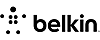The Belkin F1DD104L is a 4-port DVI & USB SOHO Desktop KVM Switch which lets you share one monitor, keyboard, and mouse between four computers, saving space on your desk and reducing equipment clutter. The design incorporates a built-in USB 2.0 2-port hub with one of the ports conveniently located on the front. This enable you to connect an MP3 player, printer, scanner, or any other of your USB devices to the KVM Switch while allowing computers, also connected, to access them. Sensitive push buttons on the front allow for easy switching, and independent audio-switching means you can play music from one computer while accessing files from another.
Belkin F1DD104L Features:
- Switches easily between Mac computers and PCs with DVI monitor connections
- Front-panel buttons with NEW LED indicator lights allow you to access audio and video content from multiple computers simultaneously
- Requires no software for installation
- Includes a built-in USB 2.0 hub for connecting your peripherals
- Included cables are color-coded to match the front buttons and back panel for trouble-free installation
- Now supports hot-key functionality for optional switching
- Supports monitors with DVI-D Dual-Link connections of resolutions up to 2560x1600
- Supports USB keyboards and mice
- Supports USB-based computers
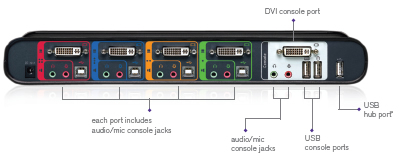
Belkin F1DD104L KVM Switch Back View
Package Includes:
- SOHO Desktop KVM Switch
- 4 All-in-One Cable Kits, 6 ft.
- 9V, 1.1A DC Power Adapter
- User Manual
- Quick Installation Guide
Belkin F1DD104L Specifications:
| Mechanical | |
| Length | 12.5 in. (31.8 cm.) |
| Width | 5.5 in. (13.9 cm.) |
| Depth | 5.5 in. (13.9 cm.) |
| Weight | 1.50 lbs. (0.68 kg.) |
| Enclosure | High-impact plastic |
| Environmental | |
| Operating Temperature | 32° to 104° F (0 to 40° C) |
| Storage Temperature | -20° to 140° F (-20 to 60° C) |
| Power | 5V DC, 2.6A |
| Support | |
| No. of Users Supported | 1 |
| No. of Computers Supported | 4 |
| Platforms Supported | Mac, PC |
| Video Supported | DVI-D Dual Link |
| USB Hub | Yes |
| Ports | USB |
| Max Resolution | 2560 x 1600 @ 85Hz |
| Audio Input/Output | 3.5mm jack |
| Microphone Input/Output | 3.5 mm jack |
| LED Indicator | 8 |
| KVM Cables Included | Yes |
Question: Hello, I have a mouse, keyboard and also a SpaceMouse that I wish to share with 2 computers. Does this unit allow me to switch computers and carry these 3 peripherals with it? (FYI, In my current setup, I have 3 monitors that each have both DVI and Display ports on there).
Answer: Thank you for your inquiry. This unit does have a USB hub port that can be used to share the SpaceMouse and has the standard keyboard and mouse ports, so in that respect it should work(if all the other system requirements are met). Because user environments are so varied, however, we could not 100% guarantee compatibility for any particular setup.
Also please note, this KVM only supports a single monitor (of importance if you wish to share the three monitors with both targets in an extended desktop configuration).
There are a number of multi-monitor KVMs out there, one triple monitor KVM is the AV4PRO-DVI-TRI-US: https://www.kvm-switches-online.com/av4pro-dvi-tri-us.html. Another intriguing option, if you wan to have independent monitors for both systems, is the CCS4USB-US: https://www.kvm-switches-online.com/ccs4usb-us.html.
Question: Hotkey conbination, for select computer?
Answer: Thank you for your inquiry,
The standard Hot-Key combination for selecting computer channel on the Belkin F1DD104L is ScrLk + ScrLk + (x) - where x is a number 1-4 representing the PC channel number.
For more information on Hot Keys, including setting custom key combinations, please refer to the Belkin F1DD104L Manual.
Please let us know if there is anything else we can ever help you with!
Answer: Thank you for your inquiry. This unit does have a USB hub port that can be used to share the SpaceMouse and has the standard keyboard and mouse ports, so in that respect it should work(if all the other system requirements are met). Because user environments are so varied, however, we could not 100% guarantee compatibility for any particular setup.
Also please note, this KVM only supports a single monitor (of importance if you wish to share the three monitors with both targets in an extended desktop configuration).
There are a number of multi-monitor KVMs out there, one triple monitor KVM is the AV4PRO-DVI-TRI-US: https://www.kvm-switches-online.com/av4pro-dvi-tri-us.html. Another intriguing option, if you wan to have independent monitors for both systems, is the CCS4USB-US: https://www.kvm-switches-online.com/ccs4usb-us.html.
Question: Hotkey conbination, for select computer?
Answer: Thank you for your inquiry,
The standard Hot-Key combination for selecting computer channel on the Belkin F1DD104L is ScrLk + ScrLk + (x) - where x is a number 1-4 representing the PC channel number.
For more information on Hot Keys, including setting custom key combinations, please refer to the Belkin F1DD104L Manual.
Please let us know if there is anything else we can ever help you with!
Product Reviews
Excellence
William S.
Illinois
May 20, 2014
Rating: Excellent
Price Rating:Excellent
Shipping Options Rating:Excellent
Delivery Rating:Excellent
Ease of Purchase Rating:Excellent
Customer Service Rating:Excellent
Comment: The switch arrived before promised, the unit was easy to set up, the switch and cables all work perfectly and I am very happy with the purchase. I will certainly return to KVM Switches Online again and recommend them to my friends and associates. Thank you for doing what you promised.
William S.
Price Rating:Excellent
Shipping Options Rating:Excellent
Delivery Rating:Excellent
Ease of Purchase Rating:Excellent
Customer Service Rating:Excellent
Comment: The switch arrived before promised, the unit was easy to set up, the switch and cables all work perfectly and I am very happy with the purchase. I will certainly return to KVM Switches Online again and recommend them to my friends and associates. Thank you for doing what you promised.
William S.