Belkin Flip, 2 Port PS/2 KVM Switch with Audio
F1DG102P
The Belkin Flip F1DG102P is a 2 port PS/2 KVM switch with audio which allows you to connect two computers to one monitor and keyboard and "flip" between the computers using a simply touch button remote. Just place the remote anywhere on your desk and press to flip your monitor from one computer to the next. This KVM switch is great for connecting your old and new desktop computers, giving you instant access to files, programs, and games on both computers.
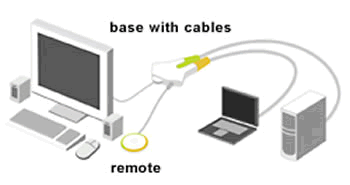
Belkin Flip KVM Switch Diagram
Belkin Flip KVM Switch Benefits:
- Shares one monitor, keyboard, and mouse between computers
- Shares one set of speakers between computers
- Connects instantly to notebook computers
- Features a 2-color LED that indicates which computer Flip is accessing
- Includes 2 cables to connect computers
- Installs in 3 easy steps with no software required
Belkin F1DG102P Package Includes:
- Remote
- Base with cables
- Optional fastener strip
- User guide
Belkin F1DG102P Specifications:
| Mechanical | Base Unit | Remote Unit |
| Height | 1 in. (25 mm.) | 0.5 in. (13 mm.) |
| Width | 4 in. (102 mm.) | 1.5 in. (38 mm.) |
| Depth | 3.75 in. (95 mm.) | 1.5 in. (38 mm.) |
| Weight | 13 oz. (368.5 g.) | 1 oz. (28.35 g.) |
| Cable Length | 2 ft., 6 ft. (0.6 m., 1.8 m.) | 6 ft. (1.8 m.) |
| Connections/Inupts | ||
| Monitor Connection | VGA | |
| Keyboard Input | PS/2 | |
| Mouse Input | PS/2 | |
| Stereo Audio Input | 3.5mm jack | |
| No. of Computers Supported | 2 | |
| Monitors Supported | VGA and DVI-I (with VGA adapter) | |
| Max. Resolutions Supported | Up to 2048x1536@65Hz | |
| Enclosure | Plastic | |
| System Requirements | Windows 2000, XP, 2003 Linux | |
Question: does this support windows 8?
Answer: Thank you for your inquiry. Though this switch is hardware based and operating system independent, Belkin has not explicitly stated that it works with Windows 8. The listed operating systems for this switch are Windows 98 SE, 2000, XP, 2003 & Linux.
We have not heard of any particular issues with this switch and Windows 8; however, we have seen general issues with KVMs and Windows 8. Without additional information from Belkin, we would be hesitant to say that this unit supports Windows 8.
Question: what general issues have you seen with Windows 8?
Answer: Thank you for your inquiry. Most issues seem to stem from EDID (Extended Display Identification Data), where Windows 7 and now Windows 8 continuously poll for monitor data. When a KVM does not provide a constant EDID connection to the non-active server/computer, resolution/video issues may occur when focus changes back to the inactive machine.
Question: Does this device supports wireless mouse & keyboard?
Answer: Thank you for your inquiry. In general, due to the very different way in which wireless keyboards and mice communicate with the CPU, wireless peripherals are not supported by KVM switches. For the best opportunity for compatibility, you will be looking for a KVM that has a USB hub to attach the wireless keyboard and mouse to.
Please note however, when you attach the keyboard and mouse to the USB hub, rather than normal console ports, you may loose some functionality. Issues may also arise if keyboard and mouse emulation is not present on non-active CPUs, depending on the operating systems involved. Regardless, there is no 100% guarantee it will work.
A selection of 2-port desktop KVMs with USB hubs can be found here: https://www.kvm-switches-online.com/2-port-w-hub.html. Additional 2-port KVMs can be found here: https://www.kvm-switches-online.com/2-port-desktop-kvm.html.
Question: can it support to monitors using a VGA splitter?
Answer: Thank you for your inquiry,
You can use a VGA splitter in conjunction with a F1DG102P KVM to duplicate one of the ouput signals into two identical views. However, to get typical dual monitor support, you would need to look into a dual monitor KVM: https://www.kvm-switches-online.com/multi-display-vga-kvm.html
Please feel free to contact your KVM Switches Online sales reprasentative directly at 1-877-586-6654, at info@kvm-switches-online.com, or via our online Chat, for any help with choosing the appropriate KVM.
Question: Hello, I have a Belkin Switch of this type since several years. It works very fine, but in the last few month, while using one Pc or the other, the system freezes (not when I change from one pc to the other, but when I work of one of them). I hear the sound as if I had changed the pc and it freezes. All the connections are ok. Could you know why it happens? Thank you for helping me! Best regards, Monika
Answer: Thank you for your inquiry Monika,
That is not a common issue to experience, so if youve checked all the connections, it sound like your unit might be breaking. Failure is relatively typical for $30 budget KVMs. If your unit is still in warranty (3-Year Warranty), Belkin will replace the switch at no cost - to get this process started you can call 1-800-223-5546. If you are out of warranty or want an upgrade, I would recommend looking in the $80-$150 price range for a 2 port VGA KVM.
If you would like a recommendation based on your setup, please feel free to contact your KVM Switches Online sales representative directly at 1-877-586-6654, at sales@kvm-switches-online.com, or via our online Chat functionality.
Answer: Thank you for your inquiry. Though this switch is hardware based and operating system independent, Belkin has not explicitly stated that it works with Windows 8. The listed operating systems for this switch are Windows 98 SE, 2000, XP, 2003 & Linux.
We have not heard of any particular issues with this switch and Windows 8; however, we have seen general issues with KVMs and Windows 8. Without additional information from Belkin, we would be hesitant to say that this unit supports Windows 8.
Question: what general issues have you seen with Windows 8?
Answer: Thank you for your inquiry. Most issues seem to stem from EDID (Extended Display Identification Data), where Windows 7 and now Windows 8 continuously poll for monitor data. When a KVM does not provide a constant EDID connection to the non-active server/computer, resolution/video issues may occur when focus changes back to the inactive machine.
Question: Does this device supports wireless mouse & keyboard?
Answer: Thank you for your inquiry. In general, due to the very different way in which wireless keyboards and mice communicate with the CPU, wireless peripherals are not supported by KVM switches. For the best opportunity for compatibility, you will be looking for a KVM that has a USB hub to attach the wireless keyboard and mouse to.
Please note however, when you attach the keyboard and mouse to the USB hub, rather than normal console ports, you may loose some functionality. Issues may also arise if keyboard and mouse emulation is not present on non-active CPUs, depending on the operating systems involved. Regardless, there is no 100% guarantee it will work.
A selection of 2-port desktop KVMs with USB hubs can be found here: https://www.kvm-switches-online.com/2-port-w-hub.html. Additional 2-port KVMs can be found here: https://www.kvm-switches-online.com/2-port-desktop-kvm.html.
Question: can it support to monitors using a VGA splitter?
Answer: Thank you for your inquiry,
You can use a VGA splitter in conjunction with a F1DG102P KVM to duplicate one of the ouput signals into two identical views. However, to get typical dual monitor support, you would need to look into a dual monitor KVM: https://www.kvm-switches-online.com/multi-display-vga-kvm.html
Please feel free to contact your KVM Switches Online sales reprasentative directly at 1-877-586-6654, at info@kvm-switches-online.com, or via our online Chat, for any help with choosing the appropriate KVM.
Question: Hello, I have a Belkin Switch of this type since several years. It works very fine, but in the last few month, while using one Pc or the other, the system freezes (not when I change from one pc to the other, but when I work of one of them). I hear the sound as if I had changed the pc and it freezes. All the connections are ok. Could you know why it happens? Thank you for helping me! Best regards, Monika
Answer: Thank you for your inquiry Monika,
That is not a common issue to experience, so if youve checked all the connections, it sound like your unit might be breaking. Failure is relatively typical for $30 budget KVMs. If your unit is still in warranty (3-Year Warranty), Belkin will replace the switch at no cost - to get this process started you can call 1-800-223-5546. If you are out of warranty or want an upgrade, I would recommend looking in the $80-$150 price range for a 2 port VGA KVM.
If you would like a recommendation based on your setup, please feel free to contact your KVM Switches Online sales representative directly at 1-877-586-6654, at sales@kvm-switches-online.com, or via our online Chat functionality.


