PC Portal for Remote Access
GCN1000TAA
The Iogear GCN1000TAA provides remote access to a computer or compatible KVM switch, allowing you to control or monitor it from literally anywhere in the world. An internet connection, a browser, and the current IP address of your router are all that is required.
The unit is completely hardware-based, eliminating the need for a working operating system on the local computer in order to function. Communication between Iogear's GCN1000TAA and the remote computer takes place over a network (or the internet). This makes Iogear's GCN1000TAA ideal for remote file transfer, or troubleshooting computers that do not boot properly, for changing BIOS settings, or for selecting an operating system in a multiple-boot situation. After connecting to a remote computer with Iogear's GCN1000TAA, performing tasks on the remote computer is virtually identical to sitting at the machine itself.
The unit supports up to eight users - of which two may be logged on simultaneously (only one operator has control of the remote computer). Message board provisions are included to aid in collaborative troubleshooting, and to alleviate access conflicts between users. Iogear's GCN1000TAA's security is provided by a user name and password logon consisting of a minimum of 6 to a maximum of 16 characters and SSL 128bit encryption.
The two applications used to access the GCN1000TAA are run from the unit itself, removing the need to install software on either the host or client PCs. The two access applications, a Windows client working with DirectX 7, and a Java client using Java2, are functionally identical. The only difference is the Virtual Media port (a File transfer utility), which functions exclusively through Windows. The Java client is flexible enough to work with Linux, Unix, Novell, Windows, and DOS*.
The Iogear GCN1000TAA incorporates a USB2.0 Virtual Media port which sends data through the GCN1000TAA to the remote computer. The Virtual Media port acts as a virtual USB port, allowing the user to attach a USB flash drive and use it as though it were plugged into a local USB port. File transfer and media streaming are made possible by the Virtual Media port (booting is not possible from the Virtual Media port).
The Iogear GCN1000TAA Features:
- Control or monitor your home or office PC from literally anywhere in the world via a LAN, a WAN, or the Internet
- Hardware-based solution allows BIOS level control for remote troubleshooting
- Remote access via browser makes it very easy to operate
- Authentication and SSL 128bit encryption guarantees security and protection
- USB 2.0 virtual media port allows file transfer between local and remote computer
- Control multiple computers by connecting to a USB KVM switch**
- Firmware upgradeable
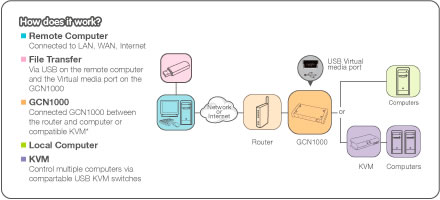
Iogear GCN1000TAA Diagram
The Iogear GCN100 Requirements:
- Network connection
- Internet connection (to allow access from outside your LAN or WAN
- An Ethernet Router
- PCPortal (GCN1000TAA)
- USB Computer or KVM connected to your network
- USB Keyboard and mouse
- PC Compatible
- Sun Compatible
The Iogear GCN100 Package Contents:
- 1 x PCPortal (GCN1000TAA)
- 1 x Manual
- 1 x Power adapter
- 1 x 2L-5202U custom USB cable
- 1 x LIN5-18X4-U22G custom console cable
- 1 x Ethernet cable (6ft.)
The Iogear GCN100 Specifications:
| Mechanical | |
| Height | 1.2 in. (3 cm.) |
| Width | 6.9 in. (17.5 cm.) |
| Depth | 3.25 in. (8.25 cm.) |
| Unit Weight | 3 lbs. (1.36 kg.) |
| Warranty | 3 years |
| Standards | |
| Approved Agency | RoHS Approved |


