The IOGEAR GCS1102 DVI KVMP Switch charts a revolutionary new direction in KVM switch functionality by providing an interface for today's digital monitors while integrating a 2-port USB KVM switch with USB 2.0 peripheral sharing capabilities. As a KVM switch, the unit allows the user to access two computers from a single USB keyboard, USB mouse, and monitor, and also share among the computers USB 2.0 peripherals such as external hard drives, printers and scanners.
Iogear's GCS1102's independent (asynchronous) switching feature allows the KVM focus to be on one computer while the USB peripheral focus is on another. The user can switch from one computer to another without interrupting print jobs, downloads or other functions being handled by connected peripherals. This eliminates the need to purchase a separate USB hub as well as the need to purchase separate stand-alone peripheral sharers - such as printer servers, modem splitters, etc. The GCS1102 further improves on previous designs with DVI (Digital Video Interface) connectors, and the transfer of keyboard and mouse data to the computers via a fast, reliable USB connection. DVI supports both digital input (flat panel displays, data projectors, plasma displays, digital TVs and set-top boxes) and analog video input (traditional monitors and TVs).
IOGEAR's Display Emulation Technology reads and remembers the monitor's parameters (EDID) so there is no delay or change of video resolution when switching between, or booting computers*
*IOGEAR's Display Emulation Technology provides the EDID support for Windows 7
The IOGEAR GCS1102 Features:
- One console controls2 USB DVI computers
- Single link DVI resolution up to 1920 x 1200 @ 60Hz; DDC2B
- 2-port USB 2.0 hub for peripherals sharing
- IOGEAR's Display Emulation Technology reads and remembers the monitor's parameters (EDID) so there is no delay or change of video resolution when switching between, or booting computers*
- Independent (Asynchronous) Hotkey switching between KVM focus, USB peripherals, and audio ports
- 2.1 Stereo audio and microphone support
- Computer selection via front panel switches or hotkeys
- LED display for easy status monitoring
- Auto Scan Mode - For monitoring all computers
- Complete keyboard emulation for error free booting
- Hot Pluggable - Add or remove computers for maintenance without powering down the switch
- Supports Windows and Mac host systems
- Power-On Detection -Automatically switches to the next powered-on computer when the other is turned off
- USB Firmware upgradeable
- Plug & Play - No software installation required
- IOGEAR's Display Emulation Technology provides the EDID support for Windows 7
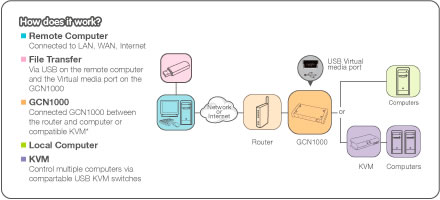
IOGEAR GCS1102 Diagram
The IOGEAR GCS1102 Package Contents:
- 1 x 2-Port DVI KVMP Switch
- 2 x USB DVI-D KVM Cables
- 1 x Power Adapter
- 1 x Installation Guide
- 1 x Warranty Card
The IOGEAR GCS1102 Specifications:
| Mechanical | |
| Height | 2 in. (5.08 cm.) |
| Width | 8.5 in. (21.59 cm.) |
| Depth | 3.25 in. (8.26 cm.) |
| Weigh | 1.68 lb. (.76 kg.) |
| Ship Weight | 4.34 lb. (1.96 kg.) |
| Environmental | |
| Operating Temperature | 32-122 F (0-50 C) |
| Storage Temperature | -4- 140 F (-20-60 C) |
| Port Selection | Front Panel Switches; Hotkey |
| Video Resolution | Up to 1920 x 1200; DDC2B |
| Supported Hardware | |
| CPU Connector | |
| Monitor | 2 x DVI-I Ports (female) |
| Monitor Microphone | 2 x Microphone jack |
| Audio | 2 x Stereo earphone jack |
| Keyboard & Mouse | 2 x USB Type B sockets |
| Console Connectors | |
| Keyboard & Mouse | 2 x USB Type A socket |
| Monitor | 1 x DVI- I female port |
| Micorphone | 1 x Microphone jack |
| Audio | 1 x Stereo earphone jack |
| Standards | |
| Approved Agency | RoHS |

UPC 881317505071
EAN 0881317505071
Answer: Thank you for your inquiry. According to the manufacturer, as long as the laptop has a DVI connection, the GCS1102 should work.
However, because of the uncertainties of individual environments, using docking stations is not "supported" and is not guaranteed to function as expected.






