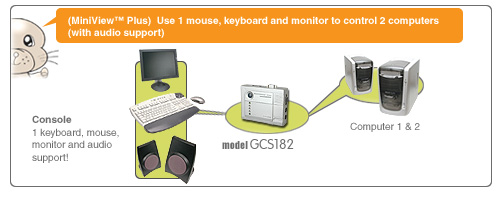| IOGEAR GCS182 Diagram and Application |
| 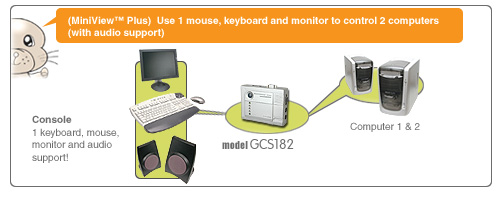 |
| IOGEAR GCS182 Features and Benefits |
- Use one keyboard, monitor and mouse to control two PCs
- Microphone / speaker sharing
- Microsoft Intellimouse, Logitech FirstMouse+, MouseMan+, and other special mice are supported
- PS/2 Mouse emulation for error-free boot-up
- PS/2 Mouse translation allows a PS/2 mouse to control serial computers
- Connected PC's can be added or removed from the setup without powering off the KVM switch
- Plug-n-Play monitor support. MiniView™ switches support video resolutions up to 1920 x 1440
- No software required
- Built in AutoScan mode
- Keyboard lock states are stored for each PC
- LED's allow for easy status monitoring
- 3 Year Limited Warranty
|
 |  |  | | Microphone & speaker inputs connect directly to your sound card | Fully supports Microsoft IntelliMouse, IBM Scroll Point mouse and Logitech wheel mice | No DIP switches, software or power supply needed. | |
| IOGEAR GCS182 Requirements |
- PCs with PS/2 or serial mouse connections, PS/2 or AT keyboard connections, and a HDB15 video display adapter
- A PS/2 or serial mouse
- A PS/2 or AT keyboard
- A VGA, SVGA or MultiSync monitor
- A microphone & speaker set with standard headphone connectors
|
| IOGEAR GCS182 Package Contents |
- 1 MiniView Plus KVM GCS182
- 2 bonded KVM cables
- 2 sets of microphone/speaker cables
- 1 PS/2 to serial mouse adapter
- 1 PS/2 to AT keyboard adapter
- 1 instruction manual
- 1 quick start guide
|
| IOGEAR GCS182 Specifications |
| Function | GCS182 | | Computer Connections | | Direct | 2 | | Console Connectors | | Audio | 1 | | Keyboard | 1x6 pin mini-DIN Female (PS/2) | | Microphone | 1 | | Monitor | 1xHDDB15 Female | | Mouse | 1x6 pin mini-DIN Female (PS/2) | | CPU Connectors | | Audio | 2 | | Keyboard | 2x6 pin mini-DIN Female (PS/2) | | Microphone | 2 | | Monitor | 2xHDDB15 Male | | Mouse | 2x6 pin mini-DIN Female (PS/2) | | Dimensions | | Height | 1.4" | | Length | 5.2" | | Width | 4" | | Emulation | | Keyboard | PS/2, AT | | Mouse | PS/2 | | Housing | | Case | Plastic | | LEDs | | Selected | 2 | | Port Selection | Push Buttons or Hot Keys | | Power | | Amps | 20 mA (Max) | | Voltage | DC 5V | | Scan Interval | 5 seconds | | Video Resolution | 1920x1440 (Max.); DDC2B | | Weight | 64 OZ | |