16-Port DVI Secure EAL4+ KVM Switch with CAC & Audio
K2016E-SH
Features
- Validated to EAL 4+ security standards
- Complies with Common Criteria Protection Profile 2.1
- Manage Sixteen Connected Computers in Isolation
- Advanced Scaling Enables No Quality Loss
- Unidirectional Data Paths
- Dedicated Processors for Emulation
- USB Port Protection

SmartAVI K2016E-SH Unit Rear
The K2016E secure KVM switch features the most protections and separations between connected computers available on the market. This KVM switch eliminates points of vulnerability that have plagued other KVM units.
With sixteen connected computers, the K2016E offers impressive levels of seamless communications even when connecting computers that are on different levels of security clearance and Internet access. The K2016E utilizes unidirectional optical datadiodes which isolates all connections from any possible points of data leakage among peripherals. Every K2016E secure KVM switch is rigorously and extensively tested to ensure it will remain stalwart against any known form of KVM security attacks. The unit has been certified to meet EAL 4+ standards to assure it provides the highest level of security possible.
This product offers the highest possible separation between connected computers. The K2016E uses unidirectional optical data diodes to prevent any potential leakage between the highly-isolated peripheral channels. This KVM can also be used to securely filter and lock USB ports preventing data export/import through mass-storage devices by hardware. The K2016E also features a special secured port for a Common Access Card (CAC) reader to support user authentication across multiple isolated networks.
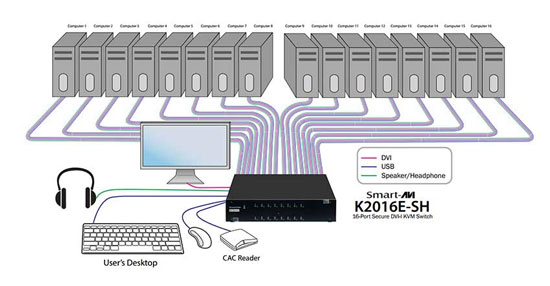
| VIDEO | |
|---|---|
| Host Computer Input Ports | 16 x isolated USB Type B and Audio input ports to connect computers 16 x isolated keyboard and mouse device emulators 16 dual-link DVI-I female connectors 16 CAC/DPP USB Type B input ports |
| Console Ports | USB Type-A jacks for keyboard and mouse RDC Port to connect HSL Remote Desktop Controller (RJ-45 jack) Channels isolation with optical data-diode and two separate host emulators 1 DVI-i female connector for user display |
| User Control | Manual channel selection via Hotkeys Status LED's in front panel to indicate current selected channel User may set mouse speed, acceleration other cursor behaviors |
| Power | AC input cable IEC-3 jack Internal power supply. Power input 90-240V AC, 22W maximum |
| Security Functions | USB ports supporting only keyboard and mouse through host emulation and strong filtering Optical Data Diode assures unidirectional flow from devices to computers Changing Firmware (on ROM) cannot cause leakage between channels or data export Isolated power supplies for each device emulator Battery powered anti-tampering system to disable product in case of mechanical intrusion Special holographic Temper Evident Labels |
| Peripheral security | USB ports supporting only keyboard and mouse through host emulation Data-diode assures USB unidirectional flow from devices to host Firmware change can not cause leakage between channels or data export |
| Environmental | Temperature range: Operating - 0°C to 40°C (32°F to 104°F); Storage - -20°C to 60°C (-4°F to 140°F) Humidity: Operating - 20 to 80% non condensing; Storage - 10 to 90% non condensing Altitude: 0 to 10,000 ft |
| Regulatory Compliance | Safety: UL/cUL60950,EN60 950 EMI/EMC: FCC Class B, CE Mark, EN55022B, VCCI |
| Security Accreditations | Common Criteria EAL 4+ certified Complies with latest NIAP Peripheral Sharing Switch (PSS) For Human Interface Devices Ver 2.1 |
| Physical Characteristics | Dimensions: 438 (W) x 185 (D) x 77 (H) mm / 17.25 (W) x 7.28 (D) x 3.0 (H) inches Device weight: 7.4 Kg (16.3 lbs) Shipping Weight: 10.3 Kg (23.7 lbs) without cables |
Answer: Thank you for your inquiry,
Secure KVM switches, such as this SmartAVI K2016E-SH, do not support over IP connections for security reasons. However, you can add Over-IP access to individual end points using KVM IP Gateways. Alternatively you could also get a 16 port Over-IP KVM switch which would have native IP access.
If you would like a recommendation based on your setup, please feel free to contact your KVM Switches Online sales representative directly at 1-877-586-6654, at sales@kvm-switches-online.com, or via our online Chat functionality.
Question: Will this unit work if my CAC reader is built into my USB keyboard (Dell KB813 keyboard), or does it only work with an external dedicated card reader?
Answer: Thank you for your inquiry,
Secure KVM switches restrict USB function to CAC (DPP port) and keyboard and mice devices (HID Ports) only, as a security feature. As such unfortunately it would not be possible to use the Dell KB813 Keyboard for the CAC function - the USB port would block that out the single data USB connection from the keyboard. To use that keyboard you would need to go with a KVM that is not a NIAP (Common Criteria) certified secure KVM.
If you would like a recommendation based on your setup, please feel free to contact your KVM Switches Online sales representative directly at 1-877-586-6654, at sales@kvm-switches-online.com, or via our online Chat functionality.

