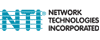NTI KEEMUX DVI KVM Switch
KEEMUX-P2D-4
The NTI KEEMUX DVI KVM Switch (KEEMUX-P2D-4) allows you to control multiple single link DVI-enabled PCs with one DVI monitor, PS/2 keyboard and PS/2 mouse.
Features:
- Dual monitor DVI KVM switch is available.
- All attached PCs can be booted simultaneously.
- 1600x1200 video resolution.
- Supports DVI interface for crisp and clear video quality on Flat Panel Display.
- Front-panel push button and hotkeys for channel selection.
- LED display on switch shows which port is active.
- Auto Scan all PCs to catch system failures early.
- Rugged metal enclosure.
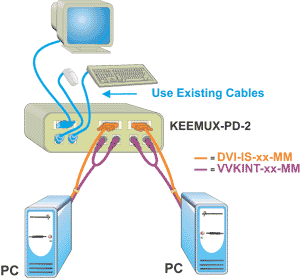
NTI KEEMUX DVI KVM Switch Diagram
| NTI KEEMUX DVI KVM Switch (KEEMUX-P2D-4) Specifications: | |
| Hosts | |
| Supports DOS, Win3.X, Win95/98/ME/NT/2000/XP. | |
| Female DVI-I single link connectors. | |
| Female 6-pin miniDIN connectors. | |
| DVI Flat Panel Display Monitor | |
| Resolution through 1600x1200. | |
| Keyboard | |
| Female 6-pin miniDIN connector. | |
| Mouse | |
| Female 6-pin miniDIN connector. | |
| Compatible with all standard 2-button PS/2 mice | |
| Power | |
| Powered from attached computers. | |
| 110 or 220 VAC at 50 or 60 Hz via AC adapter (Included). | |
| Cables | |
| Interface cables between your PCs and the switch are required for proper operation. | |
| Use DVI-IS-xx-MM and VVKINT-xx-MM to connect computers to the switch. | |
Control Methods
Front Panel Interface
LEDs indicate currently selected port.
Scan Mode feature causes the switch to automatically and sequentially display the video from each powered-on computer.
Keyboard
Hotkey commands to switch ports.
Scan Mode available from the keyboard
Question: Why does the switch care what OS is on the machines plugged into it? We have Linux, Mac, and Win7 systems.
Answer: Thank you for your inquiry. As you correctly point out, this type of device is typically operating system independent. We have verified with the manufacturer that this unit will work with Mac, Windows 7 and Windows 8 platforms. While they have not tested this unit specifically with Linux, Our NTI representative does not believe there should be any problems.
Please note however, due to the complexities and variations in user environments, we cannot 100% guarantee compatibility for any specific setup.
Question: This is what I want to happen: I have a Widows pc and a new macbook pro with retina display. I have 2 older monitors currently connected to the pc using to dvi cables. I want to connect the macbook pro using the thunderbolt to dvi connection. I do not want to change the cables everytime I want to switch. Will this work if I plug the 2 dvi cables from pc and 2 dvi cables from mbp in and then 2 dvi cables out to each of the monitors?
Answer: Thank you for your inquiry. This switch will accomplish the task of connecting two different computers to one set of a keyboard, mouse and monitor. However it seems you need a dual-monitored support option as seen in the following DVI KVM Switches.
ATEN CS1642
Belkin F1DH102D
IOGear GCS1642
If you would like a recommendation based on your application, please feel free to contact your KVM Switches Online sales representative
Answer: Thank you for your inquiry. As you correctly point out, this type of device is typically operating system independent. We have verified with the manufacturer that this unit will work with Mac, Windows 7 and Windows 8 platforms. While they have not tested this unit specifically with Linux, Our NTI representative does not believe there should be any problems.
Please note however, due to the complexities and variations in user environments, we cannot 100% guarantee compatibility for any specific setup.
Question: This is what I want to happen: I have a Widows pc and a new macbook pro with retina display. I have 2 older monitors currently connected to the pc using to dvi cables. I want to connect the macbook pro using the thunderbolt to dvi connection. I do not want to change the cables everytime I want to switch. Will this work if I plug the 2 dvi cables from pc and 2 dvi cables from mbp in and then 2 dvi cables out to each of the monitors?
Answer: Thank you for your inquiry. This switch will accomplish the task of connecting two different computers to one set of a keyboard, mouse and monitor. However it seems you need a dual-monitored support option as seen in the following DVI KVM Switches.
ATEN CS1642
Belkin F1DH102D
IOGear GCS1642
If you would like a recommendation based on your application, please feel free to contact your KVM Switches Online sales representative