Avocent 32-Port, 4 Digital Path, Single-AC input Power Supply
MPU4032-001
The Avocent MergePoint Unity MPU4032-001 is a KVM over IP 32-Port Serial Console Switch with 4 Digital Path and single-AC input Power Supply.
This unique combination provides IT Administrators a complete remote management solution to access and control servers, networking equipment, and other devices found in data centers and branch offices.
The MergePoint Unity switches enhance the in-band management typically done through the NIC of IT equipment by providing secure and remote Out-of-band connections directly to the physical KVM, USB, and Serial ports. This unified approach enables IT administrators a faster method to diagnose, reconfigure, or restore equipment to meet SLA's and minimize downtime.

Avocent MergePoint MPU4032 Backview
Avocent MergePoint MPU4032-001 Features:
- Complete, full-featured remote server management from a single user interface.
- Remote KVM and serial console access are both included in the design of the MergePoint Unity switches.
- The MergePoint Unity switches can operate out of the box or can be managed by the DSView 3 software to allow a single method to manage and access all the MergePoint Unity switches that exist.
- Supports LDAP when used alone or can be managed with the DSView 3 management software to add more authentication and reporting options.
- The MergePoint Unity switch has virtual media capabilities to map USB storage devices and Smart Card/ Common Access Card (CAC) readers.
- All MergePoint Unity switches come with virtual media capabilities.
- The MergePoint unity switches offer dual 10/100/1000 ethernet ports on all models and options for models with dual power supplies.
- Dedicated power control ports to connect and control Avocent rack PDUs (sold separately) for integrated power control and measurement.
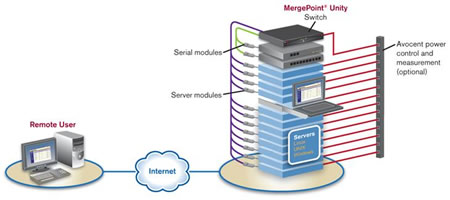
Avocent MergePoint MPU4032-001 Application Diagram
Avocent MergePoint MPU4032-001 Specifications:
| Mechanical | |
| Height | 1.72 in. (4.4 cm.) |
| Width | 17.0 in. (43.2 cm.) |
| Depth | 14 in. (34 cm.) |
| Weight (without cables) | 8.6 lbs. (3.9 kg.) |
| Form Factor | 1-U rack mountable |
| Power Specifications | |
| Number | MPU8032DAC/4032DAC/2016DAC/1016DAC: 2 power supplies MPU08032/4032/2016/1016: 1 power supply |
| Type | Internal |
| Power | MPU8032DAC/8032: 24W; MPU4032DAC-001/4032: 18W; MPU2016DAC/2016: 13W; MPU1016DAC/1016: 12W |
| Heat Dissipation | MPU8032DAC/8032: 82 BTU/hr MPU4032DAC-001/4032: 62 BTU/hr MPU2016DAC/2016: 45 BTU/hr MPU1016DAC/1016: 41 BTU/hr |
| AC Input Range | 100-240 VAC |
| AC Frequency | 50-60Hz autosensing |
| AC Input Current Rating | 1.25 A |
| AC Input Power (max) | 40W |
| Server Ports | |
| Number | 32 port models- MPU8032DAC/8032/4032DAC/4032 |
| Modules supported | PS/2, Sun, USB and Serial modules sold separately |
| Connectors | 8-pin modular |
| Sync Types | Separate horizontal and vertical |
| Input Video Resolution | 640 x 480 @ 60 Hz; 800 x 600 @ 75 Hz; 960 x 700 @ 75 Hz; 1024 x 768 @ 75 Hz; 1280 x 1024 @ 75 Hz |
| Supported Cabling | 4-pair UTP CAT 5 or CAT 6, 45 meters maximum length |
| Network Connection | |
| Number | 2 |
| Type | 10/100/1000 Ethernet |
| Local Port | |
| Number | 1 |
| Type | USB and VGA |
| USB Device Port | |
| Number | 5 |
| Type | USB 2.0 |
| Modem Port | |
| Number | 1 |
| Type | RS-232 serial |
| Connectors | 8-pin modular |
| PDU Port- used to manage supported PDUs through a direct serial port connection | |
| Number | 2 |
| Type | RS-232 serial |
| Connector | 8-pin modular |
| Ambient Atmospheric Condition Ratings | |
| Temperature | Operating;32 to 122 degrees Fahrenheit (0 to 50 degrees Celsius) Non-operating: -4 to 158 degrees Fahrenheit (-20 to 70 degrees Celsius) |
| Humidity | Operating:20% to 80 % relative humidity (non-condensing) Non-operating: 5% to 95% relative humidity, 38.7 degrees C maximum wet bulb temperature |
| Safety and EMC Standards Approvals and Markings | |
| UL, FCC, cUL, ICES-003, CE, VCCI, KCC, C-Tick, GOST | |
| Safety certifications and EMC certifications for this product are obtained under one or more of the following designations: CMN (Certification Model Number), MPN (Manufacturer's Part Number) or Sales Level Model designation. The designation that is referenced | |
Answer: Thank you for your inquiry. The power inputs should be redundant for this unit. It does seem as though the switch in question is not functioning properly. If you would like additional switch recommendations based on your customers application, please feel free to contact your KVM Switches Online sales representative.
Question: What is the Admin IP for MPU 4032
Answer: Thank you for your inquiry. Unfortunately, detailed product support is beyond the scope of this simple FAQ. Having said that, here are some thoughts that may be of help.
The MergePoint Unity does not have a "default" IP address for administrative access. The IP address of the switch would be set at initial setup.
There are two ways to access the switch for admin configuration. Through the local UI and via the remote on-board web interface (OBWI). The local UI is reached through the local console ports on the rear of the switch. The OBWI can be reached via the MergePoint Unity's IP address - must first specify the IP address through the local port.
From the MergePoint Unity manual: Chapter 3 - Local and Remote Configuration - page 15 (pg 22 actual)
To launch the local UI:
1. Connect your monitor, keyboard and mouse cables to the MergePoint Unity switch.
2. Press any of the enabled keystrokes to launch the local UI.
3. If local UI authentication has been enabled, enter your username and password
To log in to the MergePoint Unity switch OBWI:
1. Launch a web browser.
2. In the address field of the browser, enter the IP address or host name assigned to the MergePoint Unity
switch you wish to access. Use https://xxx.xx.xx.xx or https://hostname as the format.
NOTE: If using IPv6 mode, you must include square brackets around the IP address. Use https://[
3. When the browser makes contact with the switch, enter your username and password, then click Login. The
MergePoint Unity OBWI will appear.
NOTE: The default username is Admin with no password.
The full MergePoint Unity KVM over IP and Serial Console Switch Installer/User Guide can be found here: http://www.emersonnetworkpower.com/documentation/en-us/brands/avocent/documents/manuals/01/590883501f.pdf


