Raritan MasterConsole Digital
Next Generation Cat5 KVM switch


Console Drawer with MCAT KVM Switch
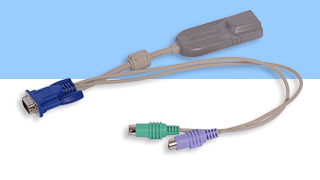
MCAT Cables & Accessories
Computer Interface Modules (CIMs)
MDUTP VGA KVM Combo Cables
- MDUTP20-VGA (VGA + Audio + USB - 6 ft)
- MDUTP40-VGA (VGA + Audio + USB - 12 ft)
- MDUTP60-VGA (VGA + Audio + USB / 18 ft)
- MDUTP150-VGA (VGA + Audio + USB - 45 ft)
Extended Warranties

Raritan MasterConsole Digital - Next Generation Cat5 KVM Switch Series
Raritan MasterConsole Digital KVM is available as a single-user switch and a dual-user switch to control multiple servers. It features KVM ports for 8, 16, or 32 servers and can be cascaded 2 levels to support up to 1024 connections at distances up to 150 feet (45 meters). Connecting to a computer is made easier with the use of standard Category 5/6/6e cables. MCD provides a friendly OSD (On-Screen Display) interface and hotkeys for quick and easy access connected computers.
Raritan's MasterConsole Digital KVM switch (MCD) is ideal for small to midsized businesses (SMB) who need to have a centralized point of access to multiple servers without the expense and clutter of a dedicated keyboard, mouse, and monitor for each computer or server. The MCD supports the highest HD video resolution of up to 1920x1080 via standard Category 5/6/6e cabling. The multi-format video interface supports both Analog - VGA and Digital - DVI, HDMI and DisplayPort. Stereo audio is also supported by using VGA combo cables or MCD-108's HDMI Computer Interface Modules (CIMs).
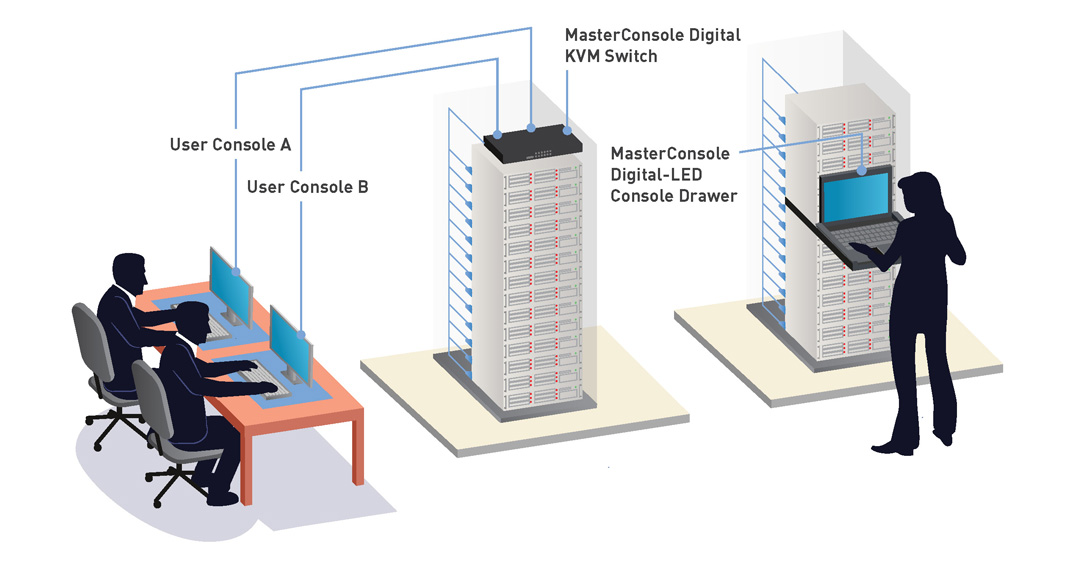
Overview
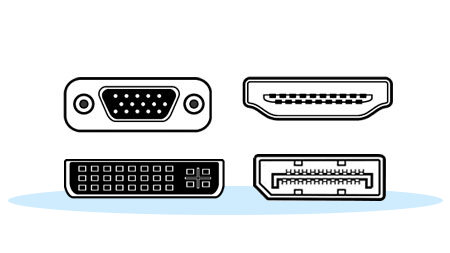
Supports HDMI/DVI/DP/VGA video and stereo audio
MasterConsole Digital supports severs with both analog (VGA) and digital video: HDMI, DVI, and DisplayPort (DP). Audio is supported by Raritan's MDCIM-HDMI or MDUTP VGA KVM combo cables.

High-definition video support up to 1920x1080
Supports 1920 x 1080 video resolutions at 150 feet.

Single and Dual User can manage 8 to 32 servers
Single and dual user models can manage 8, 16, or 32 servers. By cascading with Raritan's MDCIM-DVI or MDUTP cables, up to 1024 servers can be managed.

Intuitive On-Screen Display
Plug-and-play installation, auto-configuration, and easy-to-use on-screen displays. Targets can be labeled with device names for easier server selection from the OSD.
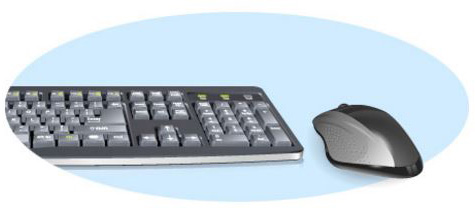
AutoScan / AutoSkip
AutoScan allows users to scan servers at variable rates for effortless monitoring. AutoSkip allows users to bypass inactive channels.

Cascading for Expansion
Users can control up to 32 servers. With the MCD-232 models, users can expand up to 1024 servers by cascading the units.
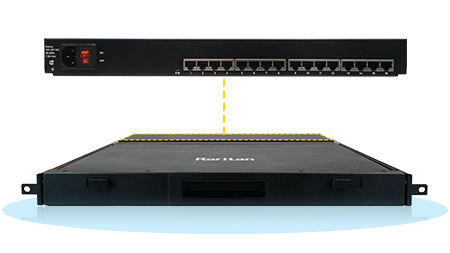
Integrated Switch & Console Drawer
Raritan MasterConsole Digital series is also available as a space-saving 17" Console Drawer with an Integrated KVM Switch (MCD-LED)
Additional Features
| Next generation Cat5 interface supports digital & analog video interfaces and audio | MasterConsole Digital KVM Switch (MCD) is the next generation of Raritan Cat5 KVM switches. It supports single or dual user control of up to 32 servers with the following models: MCD-108, MCD-116, MCD-216 and MCD-232. | |
| Space-Saving Design | All MCD units are only 1U of rack space in height | |
| Single and Dual-User Models | MCD is available in one and two-user models. Two users can have simultaneous KVM sessions without blocking. | |
| Cross-Platform and Hardware Independent | Works with a mixture of servers that have USB keyboard/mouse interfaces and HDMI/DVI/DP digital video interfaces or analog VGA. MDCIMs are available for support of various servers and devices in your data center including MS-DOS, Windows 7/8/8.1/10, Linux (Red Hat, Novell Suse), Macintosh OS9, OSX and SCO UNIX. | |
| "keep-alive" technology | MCD server interface cables (MDCIMs) with "keep-alive" technology allow users to add, remove and hot-swap CIMs without interruption to the live servers. MDCIMs also support DDC, DDC2, and DDC2B. | |
| Cat5 Simplicity | Utilizes Cat5e/6/6e cabling to carry the KVM signaling from the server (via MDCIMs) to a KVM switch. | |
| Servers can be labeled with server' names | Allows easier server selection from the on-screen menu. | |
| Simple Installation | Plug-and-play installation, auto-configuration along with easy-to-use, on-screen displays. With the one-man installation kit, you can easily install MCD KVM or MCD-LED in the rack. | |
| Password Authentication | Support of one administrator and 127 user profiles for secure access and simple management. |
Accessories & Optional Expansion
MasterConsole Digital Package Contents
- (1) Raritan MCD KVM or Rack LCD Console with Integrated MCD KVM
- (1) US Power cord
- (1) 1U Rackmount kit (including brackets and associated screws)
- (1) DVI-I to VGA adapter
- Note: This adapter can be used for connecting a VGA monitor or for connecting a 2nd-tier MCD switch via "MDUTP" cables.
- (1) Quick Setup Guide
- (1) Warranty Card - 2 Years
MasterConsole Digital Resources & Support
 Raritan MCD Brochure (PDF)
Raritan MCD Brochure (PDF)Raritan MCD User Manual (PDF)
Raritan MCD Quick Start (PDF)
Raritan MCD Features & Benefits (PDF)
Raritan MCD Frequently Asked Questions (PDF)
Raritan MCD Online Help Guide (Link)
Raritan MCD Support (Link)


























