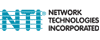Low-Cost 4 to 1 HDMI Quad Screen Splitter/Multiviewer/Extender
SPLITMUX-C5HDR-4LC
The SPLITMUX-C5HDR-4LC Low-Cost HDMI Quad Screen Multiviewer allows you to simultaneously display real-time HDMI/DVI video from four different sources on a single monitor. It is capable of displaying the video sources in quad, PiP, or full screen mode. The audio/video output can be extended up to 250 feet away via a single CAT6/6a/7 cable.
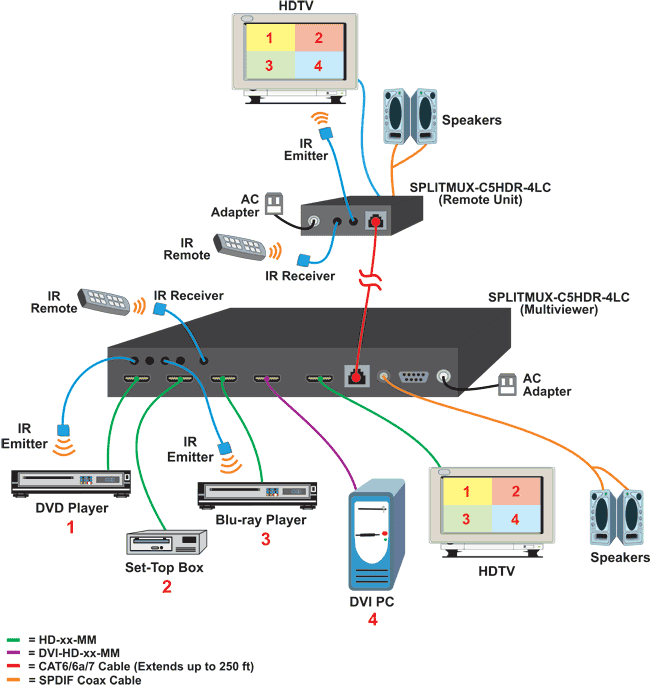
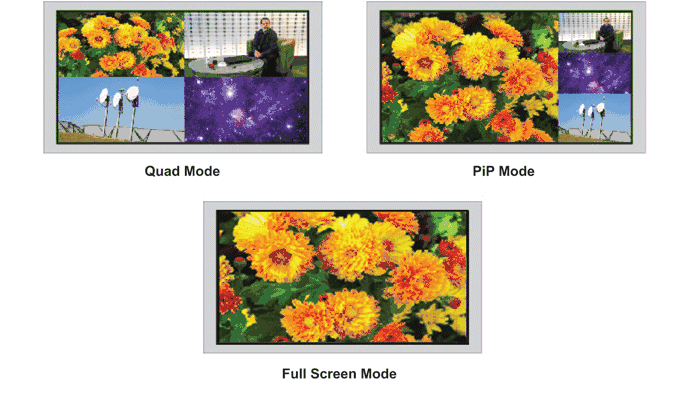
- Quad, Picture in Picture, and Full Screen display modes.
- Independent video in to video out resolution.
- Supported resolutions:
- Input: HTDV resolutions to 1080p and computer resolutions to 1920x1200.
- Output: 1080p, 1080i, 720p, 1024x768, 1360x768.
- HDMI features supported:
- Inputs: 24-, 30-, and 36-bit xvYCC, sRGB, and YCbCr.
- Outputs: 24- and 30-bit sRGB.
- Four-channel non-mixing stereo with 16-, 20-, or 24-bit uncompressed PCM audio.
- Bandwidth up to 165 MHz.
- Inputs: 2.25 Gbps
- Output: 2.0625 Gbps
- Fluid, real-time video performance with 60 frames per second (fps) in all four quadrants.
- Switch audio independently of video from connected HDMI sources in Quad mode.
- Any DVI source or display can be connected by using the DVI-HD-xx-MM cable (not included).
- Use DVIA-HD-CNVTR-LC or DVI-HD-CNVTR DVI + Audio to HDMI Converters to pass and independently switch audio signals to the multiviewer.
- Control the multiviewer through front panel buttons, IR remote, or Graphical User Interface (GUI) via RS232.
- Bi-directional IR control from multiviewer and remote unit locations.
- Cascade multiviewers to display video from any number of video sources on one screen.
- Each unit in the cascade must be configured and controlled individually.
- Cascaded outputs can be extended using the remote unit as long as the combined total CAT6/6a/7 cable length between all levels of the cascade does not exceed 250 feet.
- Compatible with SPLITMUX-HD-4RT for cascade configurations.
- Adjust output video brightness, contrast, color, and sharpness.
- Supports simultaneous local and remote HDMI output.
- Features coax SPDIF audio outputs at the multiviewer and receiver.
- Built-in default EDID table.
- Supported output resolutions can be selected.
- ARC (Audio Return Channel) support at the receiver unit via coax SPDIF output for speakers.
- Turn ARC on to play audio from an HDTV with ARC support to the connected speakers.
- Turn ARC off to play audio from the multiviewer source to the connected speakers.
SPLITMUX-C5HDR-4LC Package Contents

- (1) SPLITMUX-C5HDR-4LC HDMI Quad Multi-Viewer
- (1) CAT5e/6 Remote Unit
- (1) 12V/2.5A DC power adaptor
- (1) 5V/1A DC power adaptor
- (1) Remote Control
- (2) Wide-band IR Receiver
- (5) Wide-band IR Transmitter
- (1) RS232 Cable (4.6ft 9DB male to 9DB female)
- (2) Wall mount brackets with case-mounting screws
- (1) CD with Manual & RS232 Control Application
SPLITMUX-C5HDR-4LC Resources
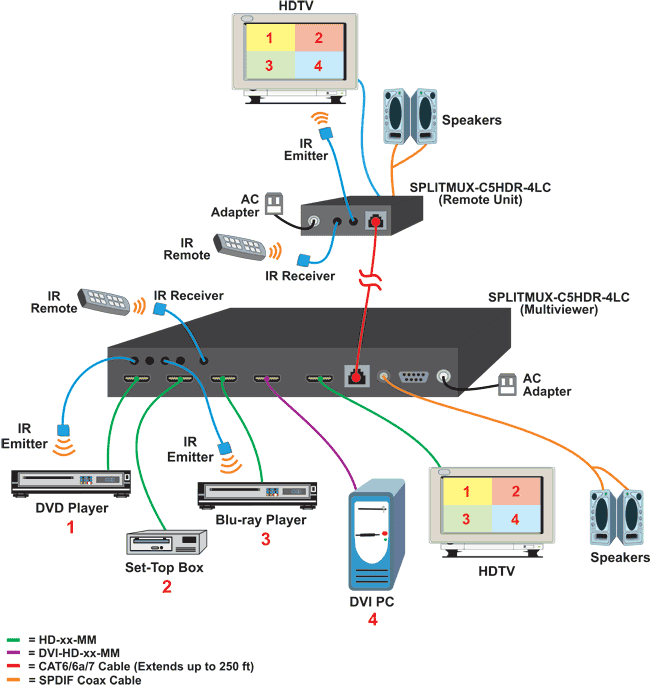 NTI SPLITMUX-C5HDR-4LC Brochure (PDF)
NTI SPLITMUX-C5HDR-4LC Brochure (PDF)
NTI SPLITMUX-C5HDR-4LC Manual (PDF)
SPLITMUX-C5HDR-4LC Multiviewer Specifications
| Inputs | Four female HDMI connectors. One 3.5mm port for IR receiver. One RS232 port for Graphical User Interface (GUI) control. Supports digital HDMI devices, such as DVD/Blu-ray players, satellite receivers, and HDTV tuners. Use a video + audio to HDMI video converter to pass embedded HDMI audio into the multiviewer. |
| Outputs | One female HDMI connector for local display. One RJ45 connector for CATx cable to remote unit. One coax connector for local SPDIF audio. Four 3.5mm ports for IR emitters. Output resolutions: 1080p, 1080i, 720p, 1024x768, 1360x768. Use a video + audio to HDMI video converter to pass embedded HDMI audio into the multiviewer (see Compatible NTI Products below). |
| Power | HTTP, HTTPS, TCP/IP, DHCP, UDP, ARP, IPV4 |
| Dimensions | WxDxH (in): 9.84x4.65x1.26 (250x118x32 mm) |
| Enviromental | Operating temperature: 32 to 104°F (0 to 40°C). Storage temperature: -4 to 140°F (-20 to 60°C). Operating and storage relative humidity: 20 to 90% non-condensing RH. |
| Regulatory Approvals | CE, FCC, RoHS |
Remote Unit Product Specifications
| Inputs | One RJ45 connector for CATx cable to multiviewer. One 3.5mm port for IR receiver. |
| Outputs | One female HDMI connector for local display. One RJ45 connector for CATx cable to remote unit. One coax connector for local SPDIF audio. Four 3.5mm ports for IR emitters. Output resolutions: 1080p, 1080i, 720p, 1024x768, 1360x768. Use a video + audio to HDMI video converter to pass embedded HDMI audio into the multiviewer. |
| Power | 100 to 240 VAC at 50 or 60 Hz via AC adapter. |
| Dimensions | WxDxH (in): 4.02x2.60x1.02 (102x66x26 mm) |
| Enviromental | Operating temperature: 32 to 104°F (0 to 40°C). Storage temperature: -4 to 140°F (-20 to 60°C). Operating and storage relative humidity: 20 to 90% non-condensing RH. |
| Regulatory Approvals | CE, FCC, RoHS |
Question: Can it put up only two windows instead of four
Answer: Thank you for your inquiry,
The Splitmux-C5HDR-4LC would not be ideal for two sources. The unit supports three different multiviewer modes: 4 sources of the same size on one display, 4 sources where one is bigger and 3 are smaller, and a KVM mode with one display - the multiviewer becomes a switchable KVM in this setup.
NTI does offer a multiviewer that would work for your two display setup though - The SPLITMUX-HD-4RT supports the above mentioned configurations but also supports custom configurations such as 2- and 3- source viewing and customizable position and size of each of the attached displays
Also here is a page with most of our Audio / Video multiviewers listed out for reference.
If you would like a recommendation based on the specifics your setup, please feel free to contact your KVM Switches Online sales representative directly at 1-877-586-6654, at sales@kvm-switches-online.com, or via our online Chat functionality.
Question: For the remote extender unit, does it have to be same unit OR is there a smaller unit for remote extension purpose?
Answer: Thank you for your inquiry. The local unit is 9.84" x 4.65" x 1.26". The included remote unit is smaller at 4.02" x 2.60" x 1.02". Unfortunately, we are not familiar with a smaller unit for the extender component.
Question: Is this unit HDCP ready?
Answer: Thank you for your inquiry,
The NTI SPLITMUX-C5HDR-4LC does not support HDCP. That being said, most HDMI devices do I.e. the SmartAVI SM-HDMV-PLUS; For a recommendation based on your application, please feel free to contact your KVM Switches Online sales representative directly.
Question: I am looking for a quad split device that accepts HDMI inputs, has HDMI outputs, and can superimpose a user-configurable label on each output. Does the SPLITMUX-C5HDR-4LC allow the labeling of each output? Thanks
Answer: Thank you for your inquiry,
The basic SPLITMUX-C5HDR-4LC is not capable of superimposing labels. NTI does however offer a higher quality version of that model (the NTI SPLITMUX-4K-4RT) which offers more advanced features such as custom labeling, and 4K Ultra-HD resolution. Please refer to the following image below to see the labeling in-action:
!["Quad]()
Question: How do I Independently Switch Audio?
Answer: Thank you for your inquiry,
Independent audio switching can only be done in Quad Mode. When in Quad Mode, users can switch between the active audio channel by selecting the desired channel via the front panel buttons or IR remote control.
E.g. if input 1 is currently selected and its audio is playing, press input 3 on the front panel or IR remote control to have input 3's audio playing instead. The quad mode visual does not change.
Note: When in Full Screen or Picture in Picture (PiP) mode, selecting an input via the front panel buttons or IR remote control will result in both audio and video (main image for PiP) changing to the selected input.
Please let us know if there is anything else we can help you with!
Question: Can I remove the blue outlines on each quadrant in four screen mode?
Answer: Thank you for your inquiry,
As of March 1st, 2019, NTI is currently working on adding this feature to the control program; According to the technical team, it "should be available in a software update soon".
Please let us know if there is anything else we can ever help you with!
Answer: Thank you for your inquiry,
The Splitmux-C5HDR-4LC would not be ideal for two sources. The unit supports three different multiviewer modes: 4 sources of the same size on one display, 4 sources where one is bigger and 3 are smaller, and a KVM mode with one display - the multiviewer becomes a switchable KVM in this setup.
NTI does offer a multiviewer that would work for your two display setup though - The SPLITMUX-HD-4RT supports the above mentioned configurations but also supports custom configurations such as 2- and 3- source viewing and customizable position and size of each of the attached displays
Also here is a page with most of our Audio / Video multiviewers listed out for reference.
If you would like a recommendation based on the specifics your setup, please feel free to contact your KVM Switches Online sales representative directly at 1-877-586-6654, at sales@kvm-switches-online.com, or via our online Chat functionality.
Question: For the remote extender unit, does it have to be same unit OR is there a smaller unit for remote extension purpose?
Answer: Thank you for your inquiry. The local unit is 9.84" x 4.65" x 1.26". The included remote unit is smaller at 4.02" x 2.60" x 1.02". Unfortunately, we are not familiar with a smaller unit for the extender component.
Question: Is this unit HDCP ready?
Answer: Thank you for your inquiry,
The NTI SPLITMUX-C5HDR-4LC does not support HDCP. That being said, most HDMI devices do I.e. the SmartAVI SM-HDMV-PLUS; For a recommendation based on your application, please feel free to contact your KVM Switches Online sales representative directly.
Question: I am looking for a quad split device that accepts HDMI inputs, has HDMI outputs, and can superimpose a user-configurable label on each output. Does the SPLITMUX-C5HDR-4LC allow the labeling of each output? Thanks
Answer: Thank you for your inquiry,
The basic SPLITMUX-C5HDR-4LC is not capable of superimposing labels. NTI does however offer a higher quality version of that model (the NTI SPLITMUX-4K-4RT) which offers more advanced features such as custom labeling, and 4K Ultra-HD resolution. Please refer to the following image below to see the labeling in-action:
Question: How do I Independently Switch Audio?
Answer: Thank you for your inquiry,
Independent audio switching can only be done in Quad Mode. When in Quad Mode, users can switch between the active audio channel by selecting the desired channel via the front panel buttons or IR remote control.
E.g. if input 1 is currently selected and its audio is playing, press input 3 on the front panel or IR remote control to have input 3's audio playing instead. The quad mode visual does not change.
Note: When in Full Screen or Picture in Picture (PiP) mode, selecting an input via the front panel buttons or IR remote control will result in both audio and video (main image for PiP) changing to the selected input.
Please let us know if there is anything else we can help you with!
Question: Can I remove the blue outlines on each quadrant in four screen mode?
Answer: Thank you for your inquiry,
As of March 1st, 2019, NTI is currently working on adding this feature to the control program; According to the technical team, it "should be available in a software update soon".
Please let us know if there is anything else we can ever help you with!