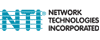Features & Applications
The SPLITMUX Quad Screen Splitter allows you to simultaneously display and monitor video signals from four different computers and/or video sources on a single screen. Additionally, the SPLITMUX can switch one of the four attached computers to a shared keyboard and mouse for operation.
Quad, Picture in Picture, and Full Screen display modes.
- Independent video in to video out resolution
- Supports up to 1600x1200 video resolution
- Accepts analog and digital video signals simultaneously
- Connect analog and digital devices to the splitter, and display images on a digital or analog monitor
- Supports digital DVI and analog VGA.
- Equipped with On Screen Display (OSD)
- Front-panel push buttons and hotkeys for channel selection.
- LED indicators on switch show which port is active
- Fully compliant with USB (1.0, 1.1) standards
- Supports USB or legacy PS/2 computers.
- Supports digital DVI devices, such as DVD players, satellite receivers and HDTV tuners.
- PCs, SUNs and MACs can be booted simultaneously
- USB SUN start-up keys are supported
- Supports MAC soft (keyboard) power-on
Display Modes: Quad Mode, Full Screen Mode, Picture in Picture (PIP) Mode
Built-In Control: Front Panel Interface, Keyboard (use hotkey commands to select display mode and to select port), On Screen Display (OSD)
Specifications:
Hosts
- Female DVI-I single link connectors.
- Female USB Type B connectors.
- Female 6-pin miniDIN connectors.
- SUN Blade™ 100, SUN Blade 1000, SUN Ray™, SUN Fire™ 280R, and SUN Fire V20z.
- PCs with OS (Win 98/2000) and USB or legacy ports.Supports MAC G4/G5 and Xserve.
- Supports digital DVI devices, such as DVD players, satellite receivers and HDTV tuners.
- Any VGA computer can be connected by using a DVI-I to VGA cable.
Monitor
- Supports crisp and clear video resolution up to 1600x1200
- Female DVI-I single link connectors. A VGA monitor can be connected by using a DVI-I to VGA cable (included)
Devices
- Female USB Type A connectors
- Compatible with most USB keyboards and mice
- Keyboard and mouse are hot-pluggable
- Supports SUN and MAC extra keys
-
Connect legacy PS/2 devices by using a USB to PS/2 converter (included)
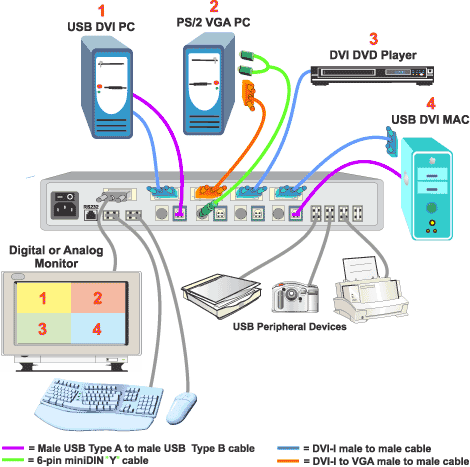
Power: 110 or 220 VAC at 50 or 60 Hz via IEC connector.
Dimensions: WxDxH (in): 17.25"x9.5"x1.75"
Weight: 6.4 lbs
Package Includes
SPLITMUX Quad Screen Splitter
Rack mount kit
Four 6.5-foot 6-pin miniDIN Y-cables.
Four 6.5-foot USB male type A to male type B cables
Two 6.5-foot DVI-I male to male cable
Two 6.5-foot DVI-I to VGA male to male cable
USB to PS/2 converter
Serial update cable
User manual
Answer: Thank you for your inquiry. If we understand your question correctly, yes, the video sources can be from Windows based computers. The main function of this device is to take up to 4 independent video sources (DVD players, Windows based computers, Mac computers, etc.) and allow them to share a single monitor. The video sources can be displayed all at once, in a quad-display format; two at a time, in a Picture-in-Picture mode; or one at a time in a full screen display mode. Essentially, this device sits between the windows computers (or other DVI/VGA video sources) and the attached monitor.
In addition to sharing video, this switch has the ability to share several USB peripherals amongst the attached devices as well as a single keyboard and mouse.
If you have additional questions about the operation and/or suitability of this switch, please give us a call at 1-877-586-6654 to discuss your project in greater detail.
Question: Can I work on all window one by one? means can i send command to any one window by selecting one display?
Answer: Thank you for your inquiry. If we understand your question correctly, yes, this switch allows a user to send commands to a single target computer. In fact, though you can see all four target sources on one screen, command and control is limited to a single target device until the shared keyboard and mouse are switched to another device.
Question: Could you please provide dealer in India prefered in Mumbai
Answer: Thank you for your inquiry. To find a local distributor, please visit the manufacturer's website at the following location - http://www.networktechinc.com/intldist.html.