2-port Dual Monitor KVM Switch (DVI+VGA)
SV231DDUSB
The StarTech SV231DDUSB 2-port Dual Monitor KVM Switch (DVI+VGA) offers a complete dual display multimedia switching solution, allowing users to control 2 computers using a single USB mouse and keyboard peripheral set.
With support for high-resolution video interfaces, the versatile dual monitor KVM switch provides 1 VGA (analog) and 1 DVI-I port per computer connection, as well as audio switching capability between connected computers.
Delivering the capability you need for virtually any application, the dual monitor KVM switch features an integrated 2-port USB hub that allows connected USB 2.0 peripherals to be shared between connected computers, eliminating the need to purchase duplicate peripherals.
Suitable for any workspace, the dual monitor KVM switch features a compact, desktop KVM design and features a rugged metal chassis that helps ensure durability.
NOTE: While both DVI-I (analog mode) and DVI-D (digital only) are supported by the KVM, both source PCs must output the same signal type for proper switching. It is recommended wherever possible to use DVI-D cables across all PC to KVM and KVM to Console connections. If necessary, please contact our technical support team for assistance identifying your source.
The 2-port DVI+VGA dual monitor KVM switch is backed by a StarTech 1-year warranty and free lifetime technical support.
The StarTech SV231DDUSB Features:
- User-configurable simultaneous or independent switching of audio/mic and two port USB 2.0 hub
- High VGA resolution 2048 x 1536 (VGA) / 1920 x 1200 (DVI)
- Support for DOS, Windows 95/98/SE/ME/2000/XP/Vista, Linux, MacOS, etc.
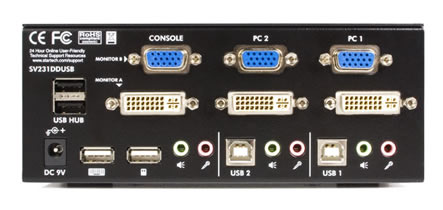
StarTech SV231DDUSB KVM Switch Back View
StarTech SV231DDUSB Specifications:
| Mechanical | |
| Height | 2.6 in (66 mm.) |
| Width | 3.94 in (100 mm.) |
| Depth | 6.42 in (163 mm.) |
| Weight | 2.87 lb (1.3 kg.) |
| Supported Platforms | USB |
| Maximum Digital Resolutions | 1920 x 1200 |
| Widescreen Supported | Yes |
| Dual Display Support | Yes |
| Console Interfaces | |
| 24 pin DVI-I (Single Link) Female | 1 |
| High Density DB15 (VGA) Female | 1 |
| 3.5 mm Audio Female | 2 |
| USB A Female | 2 |
| 24 pin DVI-I (Single Link) Female | 2 |
| High Density DB15 (VGA) Female | 2 |
| USB B Female | 2 |
| 3.5 mm Audio Female | 4 |
| USB A Female | 2 |
| Standards | |
| Approved Agency | CE, FC, RoHS |
Answer: Yes, this switch will let you use dual monitors for both computers, assuming that your second computer also has a second video slot. NOTE: While both DVI-I (analog mode) and DVI-D (digital only) are supported by the KVM, both source PCs must output the same signal type for proper switching. It is recommended wherever possible to use DVI-D cables across all PC to KVM and KVM to Console connections. If necessary, please contact our technical support team for assistance identifying your source.
Question: what cable has dvi, vga, usb, audio to go with this switch?
Answer: The correct cables are P/N: MXT101MMHQ & DVID4N1USB6
Question: I have 2 HP Elite 8300 Desktops that have VGA & DisplayPort outputs and I have 2 Viewsonic VG2236wm-LED Monitors that have VGA and DVI-D inputs (and audio). Will this KVM allow me to use my 2 monitors with my 2 computers? Also I am using a Logitech M570 Wireless Mouse and a Microsoft USB 4000 Keyboard. Any information would be helpful. If this setup can work then I will require up to 3 KVM's. Please reply asap. Thank you.
Answer: Yes, this KVM allows 2 monitors with 2 computers. Wireless seems to be hit or miss on the KVM market. While we have seen some success using the USB 2.0 hub switches like this one, we cannot guarantee that it will work.
Question: Does this switch support Hot Key Switching?
Answer: Yes, this StarTech KVM supports hotkey switching. Enter hotkey mode with two left
Question: Does this switch have a push button to switch between computers?
Answer: Thank you for your inquiry. This switch has both front panel buttons for channel switching as well as hotkey control.
Question: Don't see Win 7 supported with this?
Answer: Thank you for your inquiry. Though this switch does not explicitly state it is compatible with Windows 7, it should work. This KVM is a hardware based solution that does not require any additional software to be installed, therefore it should be operating system independent. Additionally, the KVM provides DDC2B emulation and EDID pass through, which should help prevent any monitor switching issues.
Having said that, we have not tested this KVM with Windows 7, so could not guarantee that it would work 100%.
Question: What does this mean when it says "Supported Platforms" USB?
Answer: Thank you for your inquiry. In this case, it simply means this KVM will support USB enabled computers and not PS/2 systems.
Question: Hi, Does the switch support windows on screen keyboard for monitor switching.
Answer: Thank you for your inquiry. Typically these KVM switches work best with basic, wired keyboards and mice.
We are not entirely sure how the device would react to an onscreen keyboard. Our guess is that since the onscreen keyboard likely bypasses the switch all together, it would not function for hot-key switching.
Question: What is the operating temperature and storage temperature?
Answer: Thank you for your inquiry. Unfortunately, since this device is constructed with steel casing, StarTech is not providing environmental specifications for this device.
However, similar products list the following:
Operating Temperature: 0°C to 40°C (32°F to 104°F)
Storage Temperature: -20°C to 60°C (-4°F to 140°F)
Humidity: 0%~80%
Question: I ordered one of these in the past, but lost the power supply. do you have a pn for the power supply?
Answer: Thank you for your inquiry. Unfortunately we could not locate a part number for a replacement power supply. According to the manufacturer, the power supply specifications are as follows:
Power Center Tip Polarity: Positive
Output Current: 1.7A
Output Voltage: 9 DC
Unfortunately, we do not sell universal replacement power supplies. However, StarTech may have a compatible power supply available to special order. You can contact StarTech here: http://www.startech.com/ContactUs.
Question: Is there a VGA male to male plug?
Answer: Thank you for your inquiry,
We do indeed carry VGA Male-to-Male adapters i.e. the Kramer AD-GM/GM. All of the VGA cables on this page are also Male-to-Male.


