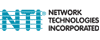Universal Video Converter Scaler for HDMI/DVI/VGA/Component/Composite
UNV-DVI-CNVTR
Network Technologies' Universal Video Converter Scaler supports analog and digital conversion and scaling without loss of quality for HDMI/DVI/VGA/Component/Composite video. The converter generates the compatible analog /digital conversion signals to make the connection between the input and the output work, and can upscale the resolution to 1920x1200 (WUXGA) or 1080p if required.
- Connect analog or digital sources to the converter, and display images on a digital or analog monitor.
- Supports HDMI/DVI/VGA/Component/Composite video sources and displays.
- Convert DVI/VGA/Component/Composite video with audio to HDMI with integrated audio.
- Supports HDTV resolutions to 1080p and computer resolutions to 1920x1200.
- Automatically detects input resolution.
- Output resolution can be selected from the DIP switch on the bottom of the converter.
- OSD menu for configuring picture mode, color temperature, screen position (with VGA input), zoom (for AV composite output).
- Includes: 1 x Male DVI to female VGA adapter, 1 x Male DVI to female HDMI adapter, and 1x Male DVI to female 3-RCA adapter

Rear of the UNV-DVI-CNVTR Universal Video Converter Scaler
Packege includes:
- Universal Video Converter Scaler
- Male DVI to female VGA adapter
- Male DVI to female HDMI adapter
- Male DVI to female 3-RCA adapter
- US AC Power adapter
- User manual
Specifications
| Connectors | |
| Video | Female DVI-I input/output connectors. - Use the included adapters to connect an HDMI/VGA/Component/ Composite video source and display. |
| Audio | 3.5mm stereo audio jacks for input/output. |
| Video Resolutions | |
| HDMI/DVI/VGA output: Supports HDTV resolutions to 1080p at 60Hz and computer resolutions to 1920x1200 at 60Hz. | |
| YPbPr Component Video output: Supports HDTV resolutions to 1080p | |
| AV Composite Video output: Supports NTSC/PAL | |
| Audio | |
| Connectors | 3.5 mm Stereo Audio Input/Output |
| Power | |
| Input | 110 or 220 VAC at 50 or 60 Hz via AC adapter. (US AC adapter included.) - Optional universal power plug adapters available (not included). |
| Output | 5VDC, 1.5A |
| Power consumption | 3W |
| Environmental | |
| Operating temperature | 32 to 104°F (0 to 40°C) |
| Storage temperature | -4 to 140°F (-20 to 60°C) |
| Dimensions | |
| Width | 5.62 in (143mm) |
| Depth | 3.26 in (83 mm) |
| Height | 1.02 in (26 mm) |
| Warranty | Two years |
Question: Will the UNV-DVI-CNVTR convert DVI-D signal into Composite Video (single RCA Connection) for NTSC monitor? I do not see the typical yellow RCA connection. Do I use the center Green connection? Will the video be monochrome or color? Also, if the power input is cycled off and on, will the unit start to function, or does the power switch have to be cycled manually?
Answer: Thank you for your inquiry. You are correct, looking through the manual it appears that the middle green RCA socket of the DVI-YPbPr adapter is used for a standard Composite Video connection. The video should be full color.
There is a set of dip switches on the bottom of the device that are used to tell the Universal Video Converter what output to use. Both PAL and NTSC are selectable using switch 8. Once set, the composite video signal will be sent to the middle RCA socket on the DVI-YPbPr adapter.
The power switch appears to be a standard rocker type. We would assume that when the power input is cycled the device would also cycle and function as normal. We do not have direct experience with this converter, however, and are confirming with the manufacturer. (We will contact you if the manufacturer states it does not operate as we assume it should.)
For your reference, you can view the manual PDF here: http://www.networktechinc.com/pdf/man281.pdf
Answer: Thank you for your inquiry. You are correct, looking through the manual it appears that the middle green RCA socket of the DVI-YPbPr adapter is used for a standard Composite Video connection. The video should be full color.
There is a set of dip switches on the bottom of the device that are used to tell the Universal Video Converter what output to use. Both PAL and NTSC are selectable using switch 8. Once set, the composite video signal will be sent to the middle RCA socket on the DVI-YPbPr adapter.
The power switch appears to be a standard rocker type. We would assume that when the power input is cycled the device would also cycle and function as normal. We do not have direct experience with this converter, however, and are confirming with the manufacturer. (We will contact you if the manufacturer states it does not operate as we assume it should.)
For your reference, you can view the manual PDF here: http://www.networktechinc.com/pdf/man281.pdf