Smart-AVI 6-Port HDMI Switcher Scaler and Converter (Composite video, YPbPr video, VGA, HDMI)
V2V-MAX-S
Download the
V2V-MAX-S Manual (PDF)
V2V-MAX-S Manual (PDF)
The Smart-AVI V2V-MAX-S is a 6 port video switcher supporting multiple video formats with an integrated HDTV scaler. The V2V-MAX-S supports 1080p and 720p output resolutions, making it the ideal presentation switcher.
You can now use just one device, the Smart-AVI V2V-MAX-S, to connect your composite video, YPbPr video, VGA (PC), USB media file and 2 HDMI sources to a single 1080p HDMI output. Any input will be automatically scaled and converted to HDMI 1080p. Each video input also support the native audio format.
Smart-AVI V2V-MAX Features and Benefits:
- 6 input ports
- (1) CVBS NTSC and PAL with Audio input
- (1) YPbPr with Audio input
- (1) VGA with Local audio up to 1920x1080
- (2) HDMI 1080p with automatic EDID learning
- (1) USB input supports flash disk drive: MPEG, H.264, RM/RMVB movie decode, JPEG, BMP, PNG
- Picture decode and MPEG1/2, MP3 audio decode
- RS232 control support for each port
- Front panel On Screen Display for fast video selection
- IR remote control
- HDCP 1.3 Compliant
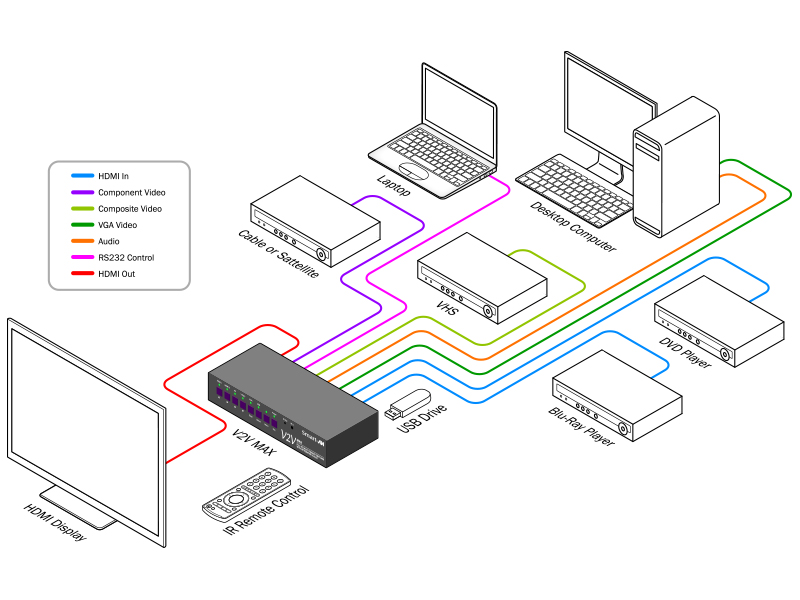
Smart-AVI 6-Port HDMI Switcher Scaler and Converter Diagram
(V2V-MAX-S depicted here)
Smart-AVI V2V-MAX Applications
- Courtrooms
- Schools
- Conference Center Systems
- Universities
- Hospitals
- Control Room Systems
- Broadcasting Facilities
- Recording Studios
Smart-AVI V2V-MAX Specifications:
| Mechanical | |
| Width | 10.0125 in. |
| Height | 2 in. |
| Depth | 6 in. |
| Weight | 2.75 lbs. |
| Environment | |
| Operating Temperature | -5 - 35 °C (-41 - 95 °F) |
| Operating Humidity Range | 5 - 90% RH (no condensation) |
| Inputs | |
| Composite | 3 x RCA CVBS: PAL, NTSC, SECAM |
| Component | 5 x RCA YPbPr: 1080p@50/60Hz, 720p@50/60Hz, 576i/p, 480i/p with stereo audio input |
| PC | DB15 Female with Jack Stereo supports |
| VGA | 640x480@60Hz, 800x600@60Hz, 1024x768@60Hz, 1280x1024@60Hz, 1280x720@60Hz, 1360x768@60Hz, 1440x900@60Hz, 1680x1050@60Hz, 1920x1080@60Hz with stereo audio input |
| HDMI | 2 x HDMI Inputs: 1080p@50/60Hz, 1080i@50/60Hz, 720p@50/60Hz, 576i/p, 480i/p, 640x480@60Hz, 800x600@60Hz, 1024x768@60Hz, 1280x1024@60Hz, 1280x720@60Hz, 1360x768@60Hz, 1440x900@60Hz, 1680x1050@60Hz, 1920x1080@60Hz |
| USB Type A | MPEG, H.264, RM/RMVB movie decode, JPEG, BMP, PNG Picture decode and MPEG1/2, MP3 audio decode |
| Output | |
| Output | HDMI Set 720p or 1080p output format with integrated audio |
| Control | |
| Control | Front panel with pushbuttons and LED indicators, IR infrared with remote control supplied, RS232 DB9Female with simple protocol |
| Power | |
| Power | Switching Power Supply 110/220v 5VDV 4A |

UPC 813280020220
EAN 0813280020220
Question: How smooth does it switch inputs? Is it a dissolve ? Fade to black? Hard punch?
Answer: Thank you for your inquiry. According to the manufacturer, there is a black screen between source switching, with the transition taking between 2-5 seconds (depending on the source itself and the display in use).
We assume there is no transition effect, or possibly a very short fade to the black screen.
Question: Is there anyway to find out what the RS-232 commands are?
Answer: Thank you for your inquiry. The manual for the V2VMax contains a table of RS-232 commands as well as RS-232 set-up information. You can download a PDF version of the manual here: http://www.42u.com/pdf/SmartAVI-V2VMax_Manual.pdf
Question: Do you have aproduct that can be referenced for broadcast on air use?
Answer: Than you for your inquiry. So that we can recommend the best solution, please contact you KVM Switches representative at 1-877-586-6654 or via our online chat feature to discuss you project in greater detail.
Question: What is provided by the coax connector on the rear panel?
Answer: Thank you for you inquiry,
It appears as though the Coax is used to connect a Cable or Satellite receiver to the unit in lieu of the RCA Composite Video. Going through the documentation I was not able to find a definitive answer however looking at the diagram it would be safe to assume.
Answer: Thank you for your inquiry. According to the manufacturer, there is a black screen between source switching, with the transition taking between 2-5 seconds (depending on the source itself and the display in use).
We assume there is no transition effect, or possibly a very short fade to the black screen.
Question: Is there anyway to find out what the RS-232 commands are?
Answer: Thank you for your inquiry. The manual for the V2VMax contains a table of RS-232 commands as well as RS-232 set-up information. You can download a PDF version of the manual here: http://www.42u.com/pdf/SmartAVI-V2VMax_Manual.pdf
Question: Do you have aproduct that can be referenced for broadcast on air use?
Answer: Than you for your inquiry. So that we can recommend the best solution, please contact you KVM Switches representative at 1-877-586-6654 or via our online chat feature to discuss you project in greater detail.
Question: What is provided by the coax connector on the rear panel?
Answer: Thank you for you inquiry,
It appears as though the Coax is used to connect a Cable or Satellite receiver to the unit in lieu of the RCA Composite Video. Going through the documentation I was not able to find a definitive answer however looking at the diagram it would be safe to assume.


