The Rose XTS-V0x64D16-L is a Xtensys Switch 1x64 - 1 Local PS2 User, VGA, with 64 CPUs . The Xtensys Video CATx matrix switch features the latest in video switching technology and can be deployed and scaled to almost any environment from the simplest to the most complex. A miniature Rose video transmitter is connected to the video sources and to the RJ45 video input connectors on the unit using CATx cabling. The remote monitors are connected to a miniature Rose video receiver and to the RJ45 video output connectors on the unit using CATx cabling. Upon power up the system will automatically measure the total cable distance and equalize the video for maximum clarity. It also performs a check on the video skew and automatically adjusts the RGB components of the video signal to eliminate any video skew caused by the cable type. The built in OSD and hot-key system allows you to locally select and switch a video source using simple keyboard commands or from an on-screen list of the video sources. Video switching can also be performed by sending simple serial switching commands from a computer or terminal to the RS232 port on the unit. A serial command of K4P1C5V All cabling to the video monitors and video sources uses standard CATx cable. Max cumulative cable length of 1,000. Xtensys CATx video matrix switch is easy to install and configure. Connect your video sources to the Xtensys video transmitters and to the video in ports on the unit; connect the video monitors to the Xtensys video receivers and to the Xtensys switch video out connectors and its ready for operation. A power source for the video transmitters and video receivers must be supplied. Usually the video transmitter has a PS/2 or USB cable to connect to a computers PS/2 or USB port to provide only power to the transmitter. The video receiver has a remote power adapter to provide power to the receiver. There are three levels of security available to customize access to the unit and to the connected computers. Up to 6 security profiles can be added to each unit. One system administrator, one administrator, and 4 user accounts can be set-up for each unit. The system administrator has security privileges for the complete system. He assigns passwords and access rights for administrators and all users for the complete system. The administrator can perform security functions for a single unit. Users can be assigned a password and must login to obtain access to the computers. Operating the video switching system can be performed locally at the local KVM station using simple keyboard commands or remotely using a serial cable connected from a computer or terminal to the RS232 port on the unit. You can switch a video source to any single remote monitor or multiple remote monitors. The local keyboard and mouse can be PS/2 or USB. The on-screen display is a menu-driven display for configuring the unit, setting up security access, and for quick and easy video switching. You use the keyboard to highlight a feature on the OSD and press enter to invoke that feature. Rose XTS-V0x64D16-L Features: Rose XTS-V0x64D16-L Application Diagram Rose XTS-V0x64D16-L Specifications:
standard CATx cabling.
1 to 16 remote video ports and
4 to 64 video source ports
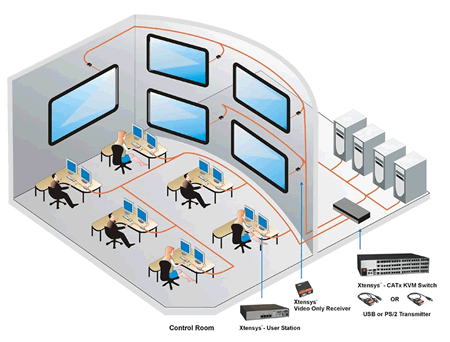
Mechanical Width 17 in. (43.2 cm.) Height 1.75 in. (4.4 cm.) 1U 17" model
3.5 in. (8.9 cm.) 2U 17" Model Depth 6.75 in. (17.1 cm.) Weight 9.9 lbs. (4.5 kg.) Power 120-230 VAC/150 Watts Resolution Up to 1920 x1440 Environmental 0-50C, 0%-80% non-condensing R.H. Connectors Power IEC 320 standard receptacle Video In/Out RJ45 Local KVM MD6, HD15, USB Keyboard/Mouse Local PS/2 or USB Chassis Metal Scan Interval 0-255 seconds Indicators On-Line/selected LEDs/Power Switches IEC 320 Power









