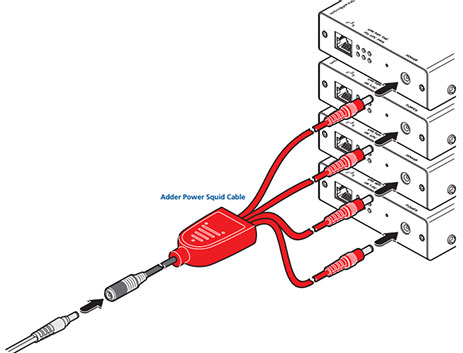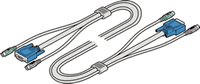Question: What is the meaning of virtual media support?
Answer: In general virtual media support is the ability to attach a removable storage device at the user end to access from the remote system. Different manufacturers offer varying capabilities. In this case, Adder states its virtual media support:
"Allows an authorized remote user to transfer files and folders to a host computer, such that they appear as though presented locally on removable media (as would a memory stick, CDROM or floppy). Via the IP network link, the remote user can then control the host and make use of the transferred files and folders. An indispensable feature when remotely upgrading or patching distant host systems."
Question: Does this device support WOL?
Answer: If you are referring to a Wake on LAN feature, that would depend on the server attached to the Adder IPEPS. As long as the IPEPS has power, it will pass the signals to the attached server
Question: Does this provide BIOS level access to a server?
Answer: Thank you for your inquiry. Yes, this unit will provide BIOS level access. From the Adder website: "Gives full control even during boot up, BIOS level or computer crash states. The ADDERLink ipeps will work even if the controlled devices are not operational."
Question: I need to display in duplicate a screen for a system about 500m away, but only have a LAN network to that system. I am interested in the KVM over IP. Do I need 2 KVM switches , on either side, and can it be used through a switch ? What is the delay between the PC screen abd the remote Screen
Answer: Thank you for your inquiry. For KVM over IP functionality, you would only need one switch connected to the remote machines. Access is through a separate computer, typically using a browser window, over LAN, WAN or even the internet and can route through any number of switches. The latency will greatly depend on the network and video signals that are being sent, but in general the delay is relatively short.
For a single remote computer, you may be interested in an IP gateway rather than a full switch. This particular Gateway (the Adder IPEPS) will support up to 4 simultaneous users, each on separate local computers, viewing the same information from the target computer. You can browse additional gateways here:
https://www.kvm-switches-online.com/kvm-over-ip-gateways.html.
Question: Does this unit allow local Monitor & KB/Mouse connections as well?
Answer: Thank you for your inquiry,
The Adder AL-IPEPS does not include connections for a local console (monitor, keyboard and mouse); you would connect to the iPeps unit using a web browser. However, you may want to take a look at the
Adder AdderLink IP Gold KVM Gateway, which does include connections for a local console.
If you would like a recomendation based on your setup, please feel free to contact your KVM Switches Online sales reprasentative directly at 1-877-586-6654, at sales@kvm-switches-online.com, or via our online Chat functionality.
Question: Adder AdderLink IPEPS KVM - Does this unit have a power control option available on it. We need to be able to turn a server on/off remotely.
Answer: Thank you for your inquiry,
It does not. The best way to power a server on/off remotely is by using a
stand-alone remote reboot unit (i.e.
iBoot G2) or optional native
Adder PSU-RED power supplies.
Question: Is it possible to turn on a pc that is turned off with this Adder iPeps KVM IP? Thank you
Answer: Thank you for your inquiry,
You can use the Adder iPeps in combination with a
remote reboot device like the
Dataprobe iBoot to turn on or off a pc remotely.
Alternatively the digital version of this IP KVM, the
Adder ALD-iPeps also features a Serial RS232 port that allows communication to power switching devices, allowing remote rebooting of the target computer.
Please let us know if there is anything else we can help you with!







 iPEPS-PLUS
iPEPS-PLUS