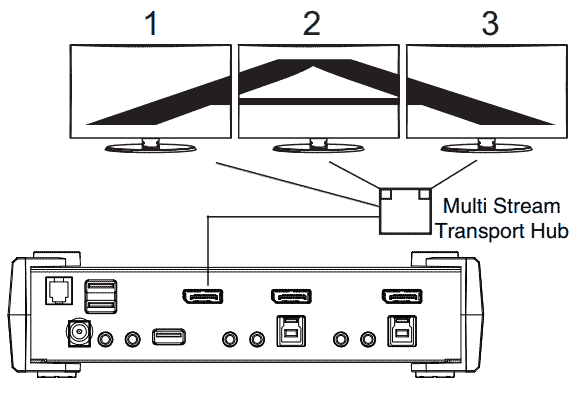2-Port USB 3.0 4K DisplayPort Dual Display KVMP Switch
CS1942DP
Save $149.30
The ATEN CS1942DP desktop KVM switch helps organize your desktop. Especially when managing a multimedia workstation at a large organization, CS1942DP provides you with instant access to two computers, all through a single USB keyboard, USB mouse and two DisplayPort monitors.
Advanced video support provides a better-defined DisplayPort connection with video resolutions up to 4K (4096 x 2160 / 3840 x 2160 @ 60 Hz). Incorporating dual display capability, you are allowed to enjoy a wider screen and easily switch between two DisplayPort systems. In addition, featuring a built-in USB 3.1 Gen 1 hub, the CS1942DP delivers unprecedented data transfer rates up to 5 Gbps, allowing you to maximize multimedia operations.
Engineered to meet the ever-increasing demand for dual display, ultra-fast data transmission rates, and lossless 4K video resolution, the CS1942DP is specifically designed for where multitasking is needed such as design, financial trading, and video post production.
Please note: ATEN DisplayPort KVM devices will only support computers that have a native DisplayPort output. Using any sort of adapter, convertor, or docking station may prevent the EDID information from passing through.

Aten CS1942DP Features
- One USB keyboard and mouse controls two DisplayPort computers and share two USB peripherals
- Quad-Display DisplayPort KVM - Easily connect two CS1942DP units for a second dual-screen setup controlled through a single connection
- Superior video quality - Up to 4K (4096 x 2160 @ 60Hz and 3840 x 2160 @ 60Hz)
- Computer Selection via front panel, hotkeys, mouse, and RS-232 commands
- 2-Port USB 3.1 Gen 1 hub with SuperSpeed 5 Gbps data transfer rates
- DisplayPort Dual Support* - Mode technology (DP++) supports HDMI and DVI signals via a DisplayPort-to-HDMI/DVI DP++ adapter
- Multi-Stream Transport (MST) allows multiple monitors through a single DisplayPort connector - see max resolution per monitors in MST
- Supports Console Keyboard & Mouse emulation / bypass feature
- Independent switching of KVM, USB, and Audio
- Multilingual keyboard mapping - supports English, French, Japanese, and German keyboards
- HDCP Compliant
- Supports HD audio**
- Power on detection
- Firmware upgradable
Note:
*DisplayPort Dual-Mode technology (DP++) does not require an active adapter for most single display setups. Active DisplayPort adapters are recommended if you are unsure of the video source's DP++ compatibility.
**HD audio through DisplayPort cannot be switched independently.
Aten CS1942DP Package Contents

- (1) Aten CS1942DP KVMP Switch
- (4) 6ft DisplayPort 1.2 Cables
- (2) 6ft USB 3.0 Cables
- (4) 6ft Audio Cables
- (1) Power Adapter
- (1) User Instructions
Aten CS1942DP Resources
 Aten CS1942DP Datasheet (PDF)
Aten CS1942DP Datasheet (PDF)
Aten CS1942DP Manual (PDF)
Aten CS1942DP RS232 Serial Commands Manual (PDF)
Aten CS1942DP Quick Start Guide (PDF)
Aten CS1942DP CAD Drawing (PDF)
Aten CS1942DP Specifications
| Mechanical | |
| Housing | Metal |
| Weight | 3.39 lb ( 1.54 kg ) |
| Dimensions (L x W x H) | 13.19 x 6.17 x 1.73 in. (33.50 x 15.66 x 4.40 cm) |
| Computer Connections | 2 Ports |
| Port Selection | Hotkey, Pushbutton, Mouse, RS-232 Commands |
| Video | 4096 x 2160 @ 60Hz |
| Connectors | |
| Console Ports | 2 x USB Type A Female 2 x DisplayPort Female (Black) 2 x 3.5mm Audio Jack Female (Green; 1 x front, 1 x rear) 2 x 3.5mm Audio Jack Female (Pink; 1 x front, 1 x rear) |
| KVM (Computer) Ports | 2 x USB3.1 Gen1 Type B Female (Blue) 4 x DisplayPort Female (Black) 2 x 3.5mm Audio Jack Female (Green) 2 x 3.5mm Audio Jack Female (Pink) |
| Daisy Chain Ports | 1 x RJ-45 Female |
| Power | 1 x DC Jack |
| USB Hub | 2 x USB3.1 Gen1 Type A Female (Blue; 1 x front; 1 x rear) |
| Switches | |
| Selected | 3 x Pushbutton |
| Station Selection | 1 x Slide Switch |
| Emulation | |
| Keyboard / Mouse | USB |
| Scan Interval | 1-99 seconds (default: 5 seconds) |
| Power Consumption | DC12V : 3.48W : 73BTU |
| Environmental | |
| Operating Temperature | 0-50°C |
| Storage Temperature | -20-60°C |
| Humidity | 0-80% RH, Non-condensing |
| Note | For some of rack mount products, please note that the standard physical dimensions of WxDxH are expressed using a LxWxH format. |

UPC 672792007880
EAN 0672792007880
Answer: Thank you for your inquiry,
According to the CS1942DP product development team "Using converters with DisplayPort is sketchy at best. The ones listed (DP to DVI, and Thunderbolt 3 to DP) are ones I wouldn't instantly rule out, but I wouldn't be surprised if there were problems either."
Adapting from 'data cables' type video cables like DisplayPort or Thunderbolt depends a little on the many ways a vendor can implement parts of the 'data cable' specification, so certain adapter implementations may cause issues with a KVM.
We have generally heard of less issues with adapting to and from HDMI or DVI instead, with something similar like the SmartAVI UHDN-4P-DUO 4-Port 4K Dual-head HDMI KVM Switch or the Adder AV4PRO-DVI-Dual 4-Port 2K Dual-head DVI KVM Switch.
Please note, when adapting from Thunderbolt 3, you will some Thunderbolt capabilities. You can switch between machines video and keyboard / mouse, but you will not retain Thunderbolt-based features like the "daisy-chain" capability.
Please let us know if there is anything else we can help you with!
Question: Does the CS1942DP support 4K 60Hz RGB(YCbCr 4:4:4) 10-bit?
Answer: Thank you for your inquiry,
Yes it does. The Aten CS1942DP supports the full DisplayPort 1.2 spec, including 4K 60Hz RGB (YCbCr 4:4:4) 10-bit.
Please let us know if there is anything else we can help you with!
Question: Can audio be passed through the USB cable connecting the two PCs to the KVM as opposed to the 3.5 mm stereo jack?
Answer: Thank you for your inquiry,
Audio can indeed be passed through the CS1942DP USB peripheral hub device ports instead of the 3.5 mm jack, but there will be a slight delay between port switches as the KVM connects the USB peripheral devices to the newly focused PC and it loads the appropriate drivers. This is possible with KVM switches that feature USB peripheral hub ports in general, and is a fairly common application.
Please let us know if there is anything else we can help you with!
Question: Does this device support Nvidia Gsync?
Answer: Thank you for your inquiry,
It does - The Aten CS1942DP supports the full DisplayPort 1.2 specification, including G-Sync support.
Please let us know know if there is anything else we ca help you with!
Question: Does the CS1942 support 1440p@144hz through DisplayPort?
Answer: Thank you for your inquiry,
It does. The Aten CS1942DP supports the full DisplayPort 1.2 standard, including 1440p (2560x1440) @144Hz resolution.
Resolution & refresh-rate for the CS1942DP is only limited by the data-rate / bandwidth of the video stream - DisplayPort 1.2 can carry up to 17.28Gbps. Refer to this table on Wikipedia for all resolutions supported by the DisplayPort 1.2 specification.
Please let us know if there is anything else we can help you with!
Question: Hi there, when two CPUs are connected, does it disconnect the non-selected monitor? For example a laptop and a desktop screens are connected to the KVM. When on the desktop, will it move all the icons on the laptop as if a screen is disconnected, or does it stay online while the other is selected?
Answer: Thank you for your inquiry,
Local DisplayPort-based KVM switches (DP in and out), like this Aten CS1942DP, currently don't typically really feature EDID video emulation. This is because DisplayPort is a data-type cable instead of a video-type, and device vendors often implement the standard differently. As far as icons being reset because of resolution change / dropped devices, while this shouldn't happen in most applications, this is a known issue with certain operating systems and KVM Switches without emulation.
That being said, Networked KVM-over-IP Switches with DisplayPort video input usually keep the video sources awake. Or alternatively, we do offer some DisplayPort-to-HDMI KVM Switches that do support emulation to the display, like the similar SmartAVI D2H-4P. KVM switches based on other video standards, such as HDMI-based KVM Switches, also commonly feature EDID emulation.
Please let us know if there is anything else we can help you with!
Question: Does the CS1942DP allow the systems to be able to detect the monitors that they are using? For example, two ASUS monitors that support 1080p @ 144hz, would both systems be able to detect the monitor including the model used?
Answer: Thank you for your inquiry,
The monitors EDID information is handled solely by the Display Port protocol; the CS1942DP KVM is hands off. As long as everything is native DP (without any video adapters), there shouldn't any be change in how the monitor is detected.
Please let us know if there is anything else we can help you with!
Question: Does this device support wireless mouse/keyboards? E.g. Logitech Unifying Receiver
Answer: Thank you for your inquiry,
It is indeed possible that the Aten CS1942DP would support Logitech Wireless Keyboard & Mice either through the keyboard port, or the USB Hub port. Please refer to this guide for more information on Using & Setting up a Wireless Keyboard / Mouse with a KVM Switch.
Another similar KVM Switch that has good support for wireless keyboard & mice is Adder AV4PRO-DP through of Adders proprietary "True USB 2.0 emulation".
Please note however, since most KVM vendors do not officially support wireless keyboards & mice, certain features such as hot-key and mouse switching may be not work or be limited when using a wireless keyboard & mouse, and we cannot guarantee compatibility in a specific application.
Please let us know if there is anything else we can help you with!
Question: What is the compatibility with using this KVM with Razer Blackwidow v2 keyboard and Corsair RGB mouse? Also, what is the latency of this device when switching between PC1 and PC2
Answer: Thank you for your inquiry,
Your Razer Blackwidow v2 gaming keyboard and Corsair RGB mouse may indeed work with the Aten CS1942DP KVM, however, some functionality will likely be reduced:
- Gaming Keyboard & Mouse plugged into standard KB/MS USB ports: Most newer KVM Switches, like this CS1942DP, emulate USB Keyboard & Mouse signals. While this functionality is great regularly, as it lowers switching time and ensures connectivity, it only supports inputs from the standard "USB-HID" specification; Special keys, such as the mappable keys on the Razer Blackwidow v2, would not be supported. Plugging in your keyboard & mouse into the standard USB KB/MS ports might work for your application, but you would only get the basic 104-key and three button scroll wheel mouse functionality at best. Also, if your keyboard and mouse devices power draw is too high, they might not work at all in the emulated ports.
- Gaming Keyboard & Mouse plugged into USB Peripheral Hub USB ports: You can plug in your Keyboard & Mouse into the KVMs USB Hub peripheral ports, and operate the KVM Switch without any issues. However, please note, Hot-Key keyboard combination switching would not work in this configuration.
Please let us know if there is anything else we can help you with!