Avocent SwitchView SC4 UAD KVM Switch
SC4UAD-001
Save $181.11
Discontinued
Replaced by: Avocent SwitchView SC640
Alternative options: Contact Us
The Avocent SwitchView SC4 UAD KVM switch (SC4UAD-001) supports USB keyboards and mice, audio and DVI-I video for resolution up to 1920x1200 @ 60Hz. Designed for secure environments, the SC4UAD-001 switch includes four fully secure channels. Each of the four secure channels is isolated to 60db. With the SwitchView SC4 UAD KVM switch, you can switch between as many as four computers operating at different classification levels, all from one keyboard, monitor and mouse.
Note: Cables are not included.

Avocent SC4UAD-001 KVM Switch Backside
Avocent SC4UAD-001 Features & Benefits:
- NIAP certification- The SwitchView SC KVM switch is the only KVM switch validated to NIAP Common Criteria EAL 4 security requirements.
- Secure channels- Four fully secure channels isolated to 60db.
- Secure firmware- Tamper proof non-reprogrammable firmware.
- Clears buffer- Automatically clears the keyboard buffer immediately after data is transmitted through the switch, so no data is ever left in the switch
- Supports USB peripherals- Includes support for USB keyboard and mouse.
- Audio switching- Enables you to share speakers and microphone between computers.
- Advanced Video- DVI-I video with resolution up to 1920x1200 @ 60Hz. Supports analog or digital video applications.
- Multi-platform support- Supports Windows, Sun and UNIX workstations.
- Doubles as a monitor stand- Doubles as a monitor stand with zero footprint on the desk
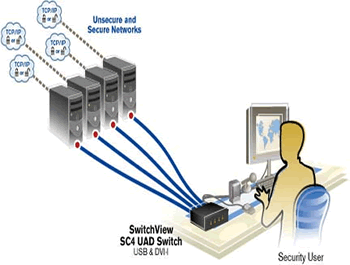
Avocent SC4UAD-001 KVM Switch Diagram
Avocent SC4UAD-001 Specifications:
| Mechanical | |
| Height | 1.75 in. (4.44 cm.) |
| Width | 11 in. (27.94 cm.) |
| Depth | 11 in. (27.94 cm.) |
| Weight | 4.9 lbs. (2.2 kg.) |
| Environmental | |
| Operating Temperature | 41˚ to 104˚ F (5˚ to 40˚C) |
| Storage Temperature | 4˚ to 122˚ F (-20˚ to 50˚C) |
| Power | |
| Operating Voltage | 100-240 VAC |
| Power Frequency | 50-60 Hz |
| Input | 60W |
| Supported Hardware | |
| Computers | IBM, Sun, PC/AT, USB and 100% compatibles |
| Monitor | VGA, SVGA, XGA, SXGA, UXGA, WVGA, WSVGA, WXGA, WSXGA, WUXGA, and HDTV. Maximum Resolution: 1920x1200 @ 60Hz |
| Peripherals | USB keyboard, USB mouse and IntelliMouse (USB only), speakers and microphone |
| Standards | |
| Approved Agency | UL 1950, CSA C22.2 No. 950, EN60950 FCC part 15B, EN55022, EN50082 EAL 4; Peripheral Sharing Switch (PSS) for Human Interface Devices |
Question: is there a keyboard shortcut to switch between computers. For example on the black box serve switch you can hit ctrl, ctrl, 1 to go to the computer on port 1
Answer: According to the manual, the only way to switch servers is by pressing the appropriate key on the unit's front panel.
Question: can you stack this unit to support dual monitors?
Answer: Unfortunately no, this unit cannot stack for dual monitor support.
For dual DVI monitor support you can try these:
Avocent:
https://www.kvm-switches-online.com/2svdvi20bnd1.html
Adder:
https://www.kvm-switches-online.com/av4pro-dvi-dual-us.html
Question: CAN THE USB FOR KEYBOARD AND MOUSE BE EXTENDED WITH A CAT5 EXTENDER
Answer: The short answer is no, not really. The long answer is technically yes, you could extend to local port, but these secure switches do not offer hotkey switching. You have to hit the button on the KVM to switch computers. So, if you wanted to extend the local monitor, keyboard, and mouse, you would have to walk back over to the switch to change targets.
Unfortunately, this particular switch is discontinued. The direct replacement is the Avocent SC640-001.
Question: What is the MTBF for SC4UAD-001?
Answer: Thank you for your inquiry. The MTBF rating for this KVM are reported to be:
at 25 degrees C - 131,116 hrs or 15.0 years.
at 40 degrees C - 47,776 hrs or 5.5 years.
Question: Avocent SC4UAD-001 has two solid green lights and no power light.
Answer: Thank you for your inquiry. Due to the varied nature of user environments, detailed product support is beyond the scope of this simple FAQ. We recommend trying the Avocent support community for help with your SC4UAD. http://community.emerson.com/networkpower/support/avocent/.
In addition to the main support community, there is a specific group geared just to the SwitchView series: http://community.emerson.com/networkpower/support/avocent/desktop/switchview/.
Question: Average duration of this KVM
Answer: Thank you for your inquiry. The Mean Time Before Failure (MTBF) for this switch is 47,776 hrs or 5.5 years at 40 degrees Celsius.
Question: I have USB mouse that moves all over the place when I am trying to click on anything. I have changed out the KVM and the mice multiple times.
Answer: Thank you for your inquiry. Unfortunately, due to the varied nature of user environments, detailed product support is beyond the scope of this FAQ. Having said that, here are a few ideas to explore.
We have not heard of this particular problem before, but We did find one report of a similar issue at the Avocent Support community where a user was seeing erratic mouse movements. The support reply stated the following:
'Being this is a new mouse with new/updated mouse drivers, you might want to to look at the target computers mouse settings. You would want to ensure the mouse Enhanced pointer precision is turned off along with the other pointer option mouse properties.'
(http://community.emerson.com/networkpower/support/avocent/f/105/t/2279).
Another support topic mentions the SC4UAD as being compatible with mice that use generic drivers only:
http://community.emerson.com/networkpower/support/avocent/f/105/t/2150.
If neither of these ideas resolve the issue, we would recommend reaching out to the Avocent support community at http://community.emerson.com/networkpower/support/avocent/ or Avocent Technical support at http://www.emersonnetworkpower.com/en-US/Support/Technical-Support/InfrastructureManagement/Pages/default.aspx
Question: Would this KVM work with a SmartBoard 800, switching between two different computers?
Answer: Thank you for your inquiry,
Secure KVM switches do not support transparent USB as a security feature. For KVM switches with support for USB peripheral devices, you may want check out the SmartAVI DVN-2PS (2-port) or the Adder AV4PRO-DVI (4-port). Please note, without testing out the SmartBoard 800 we are unable to guarantee compatibility - however the KVMs support transparent usb which should support most USB devices.
If you would like a recommendation based on your application, please feel free to contact your KVM Switches Online sales representative.
Sorry for the delay and thank you for your patience as we updated KVMSO to a new format.
Question: Can this KVM work with a corsair RGB strafe keyboard? I don't need the software customizable backlighting, only the keyboard functionality. I've tried plugging it in; the keyboard lights up but the monitor doesn't display my keystrokes.
Answer: Thank you for your inquiry,
NIAP-Certified 'Secure' KVMs by design strip out any non USB-HID (protocol for basic keyboard/mice devices) and non CAC signals from USB ports to mitigate the threat of eavesdropping / tampering of the device. Because of this extra layer of security, the SC4UAD does not pass drivers, which more advanced / multimedia keyboards often require. You will still see the LIGHT on the keyboard because the light gets powered by the USB connector on the SC switch port itself, rather than from the target PC.
Here are a couple of things you can try to do to make your Corsair RGB Strafe Keyboard work with the SC4UAD:
1) While drivers are not passed-through on secure KVMs, some customers have had success in fixing their multimedia keyboard driver-pass related issues on Avocent Secure KVMs by installing the driver on the source before connecting the KVM: Before connecting the KVM, plug in the keyboard directly to the computer/sever first; install the driver (Corsair keyboard driver - windows can typically pull the ideal driver automatically just by plugging in the keyboard); unplug keyboard and plug into KVM; Activate and use KVM - may have a short delay before registering. This gerry-rig fix may or may not work for your application.
2) You can try plugging the keyboard into the HUB on the side, and see if you can pass the keyboard through these USB ports. However, due to to fundamental nature of NIAP-certification for 'Secure KVM' USB Hub ports, this is unlikely to work with the SC4. This method would work with any KVM Switch that is not NIAP-Certified ('Secure') and features USB Hub ports, but may result in some loss of functionality with those devices (such as loosing hot-key switching).
Note: For best security and consistent results, Avocent generally does not recommend using a multimedia keyboard in a 'Secure' application.
Hope this helps!
Question: do they have video card?
Answer: Thank you for your inquiry. No, these devices do not have an onboard video card. They use the video signal provided by the attached servers/computers.
Answer: According to the manual, the only way to switch servers is by pressing the appropriate key on the unit's front panel.
Question: can you stack this unit to support dual monitors?
Answer: Unfortunately no, this unit cannot stack for dual monitor support.
For dual DVI monitor support you can try these:
Avocent:
https://www.kvm-switches-online.com/2svdvi20bnd1.html
Adder:
https://www.kvm-switches-online.com/av4pro-dvi-dual-us.html
Question: CAN THE USB FOR KEYBOARD AND MOUSE BE EXTENDED WITH A CAT5 EXTENDER
Answer: The short answer is no, not really. The long answer is technically yes, you could extend to local port, but these secure switches do not offer hotkey switching. You have to hit the button on the KVM to switch computers. So, if you wanted to extend the local monitor, keyboard, and mouse, you would have to walk back over to the switch to change targets.
Unfortunately, this particular switch is discontinued. The direct replacement is the Avocent SC640-001.
Question: What is the MTBF for SC4UAD-001?
Answer: Thank you for your inquiry. The MTBF rating for this KVM are reported to be:
at 25 degrees C - 131,116 hrs or 15.0 years.
at 40 degrees C - 47,776 hrs or 5.5 years.
Question: Avocent SC4UAD-001 has two solid green lights and no power light.
Answer: Thank you for your inquiry. Due to the varied nature of user environments, detailed product support is beyond the scope of this simple FAQ. We recommend trying the Avocent support community for help with your SC4UAD. http://community.emerson.com/networkpower/support/avocent/.
In addition to the main support community, there is a specific group geared just to the SwitchView series: http://community.emerson.com/networkpower/support/avocent/desktop/switchview/.
Question: Average duration of this KVM
Answer: Thank you for your inquiry. The Mean Time Before Failure (MTBF) for this switch is 47,776 hrs or 5.5 years at 40 degrees Celsius.
Question: I have USB mouse that moves all over the place when I am trying to click on anything. I have changed out the KVM and the mice multiple times.
Answer: Thank you for your inquiry. Unfortunately, due to the varied nature of user environments, detailed product support is beyond the scope of this FAQ. Having said that, here are a few ideas to explore.
We have not heard of this particular problem before, but We did find one report of a similar issue at the Avocent Support community where a user was seeing erratic mouse movements. The support reply stated the following:
'Being this is a new mouse with new/updated mouse drivers, you might want to to look at the target computers mouse settings. You would want to ensure the mouse Enhanced pointer precision is turned off along with the other pointer option mouse properties.'
(http://community.emerson.com/networkpower/support/avocent/f/105/t/2279).
Another support topic mentions the SC4UAD as being compatible with mice that use generic drivers only:
http://community.emerson.com/networkpower/support/avocent/f/105/t/2150.
If neither of these ideas resolve the issue, we would recommend reaching out to the Avocent support community at http://community.emerson.com/networkpower/support/avocent/ or Avocent Technical support at http://www.emersonnetworkpower.com/en-US/Support/Technical-Support/InfrastructureManagement/Pages/default.aspx
Question: Would this KVM work with a SmartBoard 800, switching between two different computers?
Answer: Thank you for your inquiry,
Secure KVM switches do not support transparent USB as a security feature. For KVM switches with support for USB peripheral devices, you may want check out the SmartAVI DVN-2PS (2-port) or the Adder AV4PRO-DVI (4-port). Please note, without testing out the SmartBoard 800 we are unable to guarantee compatibility - however the KVMs support transparent usb which should support most USB devices.
If you would like a recommendation based on your application, please feel free to contact your KVM Switches Online sales representative.
Sorry for the delay and thank you for your patience as we updated KVMSO to a new format.
Question: Can this KVM work with a corsair RGB strafe keyboard? I don't need the software customizable backlighting, only the keyboard functionality. I've tried plugging it in; the keyboard lights up but the monitor doesn't display my keystrokes.
Answer: Thank you for your inquiry,
NIAP-Certified 'Secure' KVMs by design strip out any non USB-HID (protocol for basic keyboard/mice devices) and non CAC signals from USB ports to mitigate the threat of eavesdropping / tampering of the device. Because of this extra layer of security, the SC4UAD does not pass drivers, which more advanced / multimedia keyboards often require. You will still see the LIGHT on the keyboard because the light gets powered by the USB connector on the SC switch port itself, rather than from the target PC.
Here are a couple of things you can try to do to make your Corsair RGB Strafe Keyboard work with the SC4UAD:
1) While drivers are not passed-through on secure KVMs, some customers have had success in fixing their multimedia keyboard driver-pass related issues on Avocent Secure KVMs by installing the driver on the source before connecting the KVM: Before connecting the KVM, plug in the keyboard directly to the computer/sever first; install the driver (Corsair keyboard driver - windows can typically pull the ideal driver automatically just by plugging in the keyboard); unplug keyboard and plug into KVM; Activate and use KVM - may have a short delay before registering. This gerry-rig fix may or may not work for your application.
2) You can try plugging the keyboard into the HUB on the side, and see if you can pass the keyboard through these USB ports. However, due to to fundamental nature of NIAP-certification for 'Secure KVM' USB Hub ports, this is unlikely to work with the SC4. This method would work with any KVM Switch that is not NIAP-Certified ('Secure') and features USB Hub ports, but may result in some loss of functionality with those devices (such as loosing hot-key switching).
Note: For best security and consistent results, Avocent generally does not recommend using a multimedia keyboard in a 'Secure' application.
Hope this helps!
Question: do they have video card?
Answer: Thank you for your inquiry. No, these devices do not have an onboard video card. They use the video signal provided by the attached servers/computers.

