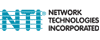NTI HDMI USB KVM Over IP Extender with Audio, RS232, and IR
ST-IPUSBH-1G
The NTI XTENDEX ST-IPUSBH-1G HDMI USB KVM Over IP Extender with Audio, RS232, and IR provides remote KVM (USB keyboard, USB mouse, and HDMI monitor) access to a USB computer or HDMI source up to 330 feet over a Gigabit network using a single CAT5e/6 cable. Each ST-IPUSBH-1G consists of a local unit that connects to a computer or HDMI source, and a remote unit that connects to a monitor, mouse, keyboard, speaker, microphone, and other USB devices.
The local and remote ST-IPUSBH-1G units can be connected together for a Point-to-Point connection via CAT5e/6 cable or a Point-to-Many connection via a managed network switch.
NTI XTENDEX ST-IPUSBH-1G Features and Benefits:
- Supports HDTV resolutions to 1080p and computer resolutions to 1920x1200 (WUXGA).
- Extend 1080p up to 330 feet in a Point-to-Point connection.
- Extend 1080p up to 660 feet in a Point-to-Point or Point-to-Many connection via a managed network switch.
- Supports USB 2.0 devices.
- Keyboard and mouse are hot-pluggable.
- Connect a mouse, keyboard, flashdrive, or HDD.
- Full Infrared Remote (IR) control of HDMI source from remote HDTV using existing source remote control.
- Load individual EDID tables from monitors.
- Support for multiple transmitters and receivers requires a managed network switch.
- Distance between transmitter and receiver can be up to 660 feet when using a managed network switch (330 feet on each side).
- Easily expandable - add receivers as you add control stations.
- Identically configure dip switches on a transmitter and multiple receivers to link them together.
- Simply press and hold the USB link button on a receiver for 3 seconds to gain USB control.
- Cascade managed network switches to extend the distance between transmitter and receiver.
- Up to 16 transmitters can be connected per individual network switch or between cascaded network switches.
- When using multiple remote units, only one unit can have USB control over the source at any time.
- Analog audio signals are transmitted via USB - a deactivated remote unit will continue to display video but does not provide analog sound or user control.
- HDMI digital audio will still pass through as it is embedded in the video signal.
- Supports 2-way RS232 commands at baud rate 115200 (control software on a PC, or other automated control system hardware such as Control4 or Crestron) to control devices attached to the matrix using RS232.
- Inexpensive CAT5e/6 cable replaces bulk video cables.
- HDCP compliant.
- Supports the DDC2B protocol.
- Compliant with the HDMI v1.2 standard.

NTI XTENDEX HDMI USB KVM Over IP Extender with Audio, RS232, and IR Diagram
(ST-IPUSBH-1G depicted here)
NTI XTENDEX ST-IPUSBH-1G Package Content:
- 1 ST-IPUSBH-1G HDMI & USB over single CAT5e/6 Transmitter
- 1 ST-IPUSBH-1G HDMI & USB over single CAT5e/6 Receiver
- 2 5V / 3A DC power supplies
- 1 IR Blaster
- 1 User Manual
NTI XTENDEX ST-IPUSBH-1G Specifications:
| Mechanical | |
| Width | 7.09 in. (180mm) |
| Height | 0.98 in. (25mm) |
| Depth | 4.33 in. (110mm) |
| Weight | Transmitter: 0.842 lbs. (.382kg) Receiver: 0.847 lbs. (.384kg) |
| Environmental | |
| Operating Temperature | 32 to 104°F (0 to 40°C) |
| Storage Temperature | -4 to 140°F (-20 to 60°C) |
| Operating/Storage Humidity | 20-90% RH (non-condensing) |
| Power Consumption | Transmitter: 5W; Receiver: 12W |
| Transmitter | |
| Input Port | 1 x USB Type B; 1 x HDMI; 1 x IR Blaster; 1 x RS-232; |
| Output Port | 1 x RJ45 |
| Receiver | |
| Input Port | 1 x RJ45; 1 x 3.5mm Audio In |
| Output Ports | 4 x USB Type A; 1 x HDMI; 1 x RS-232 1 x IR Receiver; 1 x 3.5mm Audio Out |
Answer: Thank you for your inquiry,
In a multi-point configuration, that is correct - you would manage the extenders units over VLAN. With point-to-point you could use VLAN or just plug the CATx wire directly into the receiver.
If you would like a recommendation based on your application, please feel free to contact your KVM Switches Online Sales representative directly.