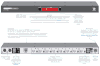Question: We are looking at the CCS-PRO8 for 911 Control Center application. Would the CCS-PRO8 would support a peripheral Genovation keypad?
Answer: Thank you for your inquiry,
As long as the manufacturer of the keypad supports the use of USB hubs the device should work, connected to one of the USB switched ports. It will likely not work connected to one of the emulated ports.
If the keypad needs to be switched between computers, when channels are changed - e.g. the user switches from computer 1 to 2 - the keypad will be disconnected from one computer and connected to the next. Depending on the computer treats these reconnects the keypad may not be available for a few seconds (until the USB enumeration process finishes on the computer).
Question: Are USB 3.0 cables supported with the CCS-PRO8?
Answer: Thank you for your inquiry,
USB 3.0 cables are not compatible with CCS-PRO. The USB 3.0 connector is a different size on the B side - a little taller. Please use Adder
VSC24 (6ft) or
VSC29 (15ft) USB cables to connect sources.
Please let us know if there is anything else we can help you with!
Question: Can you connect a wireless blue tooth keyboard and mouse to this switch?
Answer: Thank you for your inquiry,
Depending on your environment, the Adder CCS-PRO8 may work with your Wireless Keyboard & Mouse. Typically this would be achieved by connecting the wireless device receiver(s) to the USB Hub port(s) of the CCS-PRO8 KM unit.
The Adder CCS-PRO series also features Adders proprietary 'True USB Emulation', which increases your chances of compatibility with more modern devices like the Bluetooth receiver - "'True Emulation' allows you to use the extra function keys, wheels, buttons and controls that are commonly found on modern keyboards and mice. You can also typically use any other USB interface device including graphics tablets, jog shuttles, joysticks, 3D explorers, and wireless bluetooth keyboard & mouse*."
For more information on connecting wireless keyboards & mice to a Keyboard & Mouse (KM) Switch, please refer to our
Using a Wireless Keyboard & Mouse with a KVM Switch Guide.
Please let us know if there is anything else we can help you with!
Question: Will this Adder CCS-PRO8 work on multiple Samsung Network Video Recorder XRN-1610's so that one mouse will be used?
Answer: Thank you for your inquiry,
While I am not familiar with that specific video recorder model, this Adder CCS-PRO8 would indeed allow you to switch between and control multiple devices with USB, such as multiple video recorders, from one mouse.
Note however, 'Free-Flow' switching requires a driver to be installed on the target, which is only available currently on Windows platforms. That being said, the CCS-PRO8 units features multiple switching methods, such as via hotkeys, mouse clicks, Ethernet, Serial RS232, a remote 3 button mouse, or an optional
RC8 remote controller to make your selection. With the open API, the unit can be easily set up and integrated into 3rd party systems.

Please let us know if there is anything else we can help you with!