
AdderLink INFINITY Guide
ADDERLink INFINITY allows you to build a flexible infrastructure, the likes of which have not been possible before. Locate computers anywhere you like, share connections to computers, watch the interactions others have with computers, share control, collaborate, switch computers and so on. The ADDERLink INFINITY is also the first device of its kind to allow multicasting across your network.
Adder's expertise in IP based KVM solutions also means that you get the very best video quality and fluid USB based interactions with your computer. Adder's own USB True Emulation technology has also been built into the ADDERLink INFINITY, allowing you to connect all HID (Human Interface Devices) as well as storage devices and many other USB device types too - optimized for both HID and Mass Storage devices, the ADDERLink INFINITY uses USB 2.0 technology to deliver reliable and flexible device support.
INFINITY Summary
Adder's expertise in IP based KVM solutions also means that you get the very best video quality and fluid USB based interactions with your computer. Adder's own USB True Emulation technology has also been built into the ADDERLink INFINITY, allowing you to connect all HID (Human Interface Devices) as well as storage devices and many other USB device types too.
Adder Infinity Manager Diagram
By making use of the ADDERLink INFINITY Management System (A.I.M.), you can administrate the entire network and apply a flexible selection of connectivity rules. For example, you may wish to allow only certain users to access video from a remote computer, apply sharing hierarchy to users, or make all users view a predefined channel mixture.
The ADDERLink INFINITY Management system allows you to combine elements from remote computers and save those combinations as 'channels’. Your users can then pull up the advanced EPG (Electronic Program Guide) on their receiver and change channel, in much the same way as you would a digital TV. If two receivers wish to collaborate on a machine, or get technical support, they can both share keyboard and mouse control at the same time.
INFINITY Flexibility
The ADDERLink INFINITY delivers the ultimate KVM toolset. Its behavior is defined by the way you install and configure it. It is a KVM switch, it is a sharing portal, it is a DVI extender, it is a digital signage network, it is a secure installation and it is a broadcasting tool. Below we look a few example scenarios
Point to Point
ADDERLink INFINITY as an Extender
In its simplest form, you can use the ADDERLink INFINITY as a point to point extender. Simply connect a Tx to an Rx using CAT6 cable up to 100m in length. This will deliver DVI, Audio and USB perfectly
What if I need to extend beyond 100m?
For longer cable runs, simply add another network device such as a switch every 100m, delivering a DVI, audio and USB extender capable of extraordinary distances. The great thing is, you can easily branch off to multiple screens at any point, or build new functionality in over time by adding additional units.
The diagram on the right shows the delivery of a 500 meter extension using 4 low cost routers.

Switching Network (KVM/AV)
Switching between targets
With the ADDERLink INFINITY, your network becomes your KVM switch. By changing channels on the receiver, you are switching DVI, USB and Audio while the transmitters not in use continue to emulate the previously connected devices.
By turning your network into a switch, you could potentially create a KVM switch of any size you like, you can add users simply by adding receivers, and even share USB devices at the same time. By creating mixed channels, you can combine video, audio and USB from different destinations.
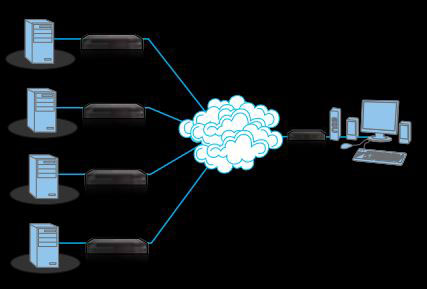
Sharing Typology (Reverse)
Sharing a single target
The ADDERLink INFINITY has been designed to allow multiple users to share a single remote computer. You are given three ways to connect; View only (shows video only), Shared (presents an open connection that others can use at the same time) or Exclusive (once selected, no other user can either view, or share with the exception of system administrators - configurable).

Multicasting
Multicasting to many receivers
A unique feature of ADDERLink INFINITY is its ability to multicast video and audio across the network. When a channel is being multicast, it does not create any additional traffic, instead, all receivers latch onto the same IP data flowing across the network.
With the ADDERLink INFINITY you have the capability to multicast content to as many receivers as you like, there is no limit, and no limit on distance (network dependent).

Features
Perfect Digital Video:
The ADDERLink INFINITY makes use of multiple video encode technologies devised by Adder to deliver the very best picture available. Our encoding systems are spatially lossless, with 1:1 pixel mapping, so the digital video you receive is the same as the digital video leaving the remote computer.
Intelligent Video Encoding:
The ADDERLink INFINITY uses optimal spatially lossless compression techniques to minimize network bandwidth usage and maximize the user experience. In most usage scenarios, with typical computer desktop applications, the ADDERLink INFINITY uses remarkably little bandwidth. When it needs to deliver full screen motion video, it has the capability to process full screen moving video in real time.
Video Colour Accuracy:
The received video colour is the same as the sent colour every time. There is never a loss of clarity with the ADDERLink INFINITY. Because of this, colour controlled environments such as visual media or scientific imaging can collaborate in real time on projects, handing control across seamlessly to other group members.
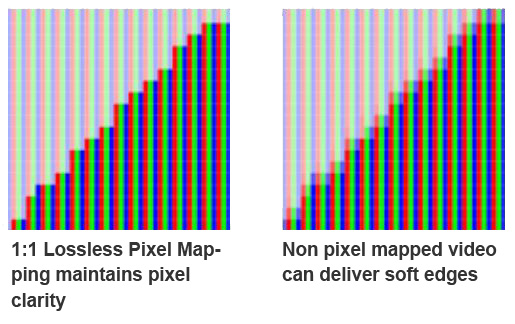

Network Topology:
You can configure your network topology to best suit your needs. If you simply want to extend one computer Tx to one user Rx, you can do so by connecting both Tx and Rx units via a low cost CATx cable. Distance is not limited - a standard network cable will deliver IP traffic up to 100 metres away. If you want to go further, simply add a network switch in to achieve an additional 100 metres. This can be done many times if you wish.

The ADDERLink INFINITY network is assumed to be a private network which you manage. As such, you can control maximum data rates generated by each Tx unit to ensure absolute stability.
Wireless Connectivity:
Because of the efficient manner in which ADDERLink INFINITY constructs data for IP transmission, it is perfectly reasonable to make use of standard off the shelf wireless routing to connect either Rx or Tx units to your network. Typical desktop applications (word processing, datasheet etc) will use very little bandwidth.

DVI - Digital Visual Interface:
The ADDERLink INFINITY features full DVI connectivity. DVI delivers native digital video signals from your computer to your digital panel (LCD for example) without the need to convert signal types from the digital domain. By delivering native digital video throughout the ADDERLink INFINITY network, you can be assured of accuracy on each and every pixel.
Digital Stereo Audio:
ADDERLink INFINITY delivers crystal clear stereo audio digitally across the network. This ensures continuous fidelity and channel separation between the Tx and Rx units, or even in Multicast environments.
USB True Emulation:
The ADDERLink INFINITY enables you to connect any USB human interface device from mice and keyboards through to graphics tablets, jog shuttles, joysticks and 3D explorers.
USB 2.0:
The ADDERLink INFINITY uses USB 2.0 connectivity to interface with your keyboard and mouse, and any other peripheral you wish to use. USB is the most broadly used computer peripheral interface standard available.
RS232 Interface:
The ADDERLink INFINITY includes a bidirectional RS232 interface which can be used to connect devices such as touch screens, simple printers or to control external equipment, and feedback remote data sources.
Mounting Options:
The ADDERLink INFINITY units can be rack mounted, desktop mounted, wall mounted or attached to the back of your monitor using an optional VESA mounting carriage.

OSD - Making the apparently complicated, simple
The EPG style on screen display (shown right) is a window which appears in front of the users screen detailing the channels available to them. An administrator can specify different channels and permissions for each user. The user then has the option to connect in one of three ways (again dependent upon the way the channels have been configured). The connection methods are: View only (no USB), Shared (all users have video, audio and USB control) and exclusive use (the channel is locked for all other users).
ADDERLink INFINITY Manager (A.I.M.)
By making use of the ADDERLink INFINITY Management System, you can administrate the entire network and apply a flexible selection of connectivity rules. For example, you may wish to allow only certain users to access video from a remote computer, apply sharing hierarchy to users, or make all users view a predefined channel mixture.
The ADDERLink INFINITY Management system allows you to combine elements from remote computers and save those combinations as 'channels'. Your users can then pull up the advanced EPG (Electronic Program Guide) on their receiver and change channel, in much the same way as you would a digital TV. If two receivers wish to collaborate on a machine, or get technical support, they can both share keyboard and mouse control at the same time

Screen grouping allows you to switch multiple video feeds together whilst using a single keyboard and mouse, ideal for use on multi- head computers.
The ADDERLink INFINITY Management System is simplicity itself to use, and because it sits on your network, you can access it from anywhere you like, day or night. You can even access usage logs which tell you which receivers have been connected to which transmitters over time, what collaboration has occurred and who is connected at any point in time.
How does it work?

The ADDERLink INFINITY management suite is a set of tools to allow you to remotely configure all your connected Rx and Tx units. You can define new content channels, restrict and enable access privileges, push control, disable specific USB device classes, log user activity and so on.
A.I.M. is delivered as a single box you plug into your network, and can access from any other device on the network. The A.I.M. hardware runs silently and is easily rackmounted.
Once plugged into the network, your administrators/managers can begin configuring devices, users and channels to fit your unique needs. Below are some examples of the A.I.M. interface in use.
The A.I.M. suite is located in a small hardware device. This essentially acts as a web server on your network. You can view the A.I.M. interface directly through a standard web interface.
When you update a receiver or transmitter (e.g. asking the receiver to change channel remotely), A.I.M. sends a configuration file/ticket to the unit specified which upon receipt carries out the new configuration (in this case changing to a different channel address).
Further to simple tasks like changing channel, the A.I.M. suite can also be used to apply new firmware to Rx and Tx units. This could be a task performed across a very large number of Rx/Tx devices at once.
INFINITY Applications

Banking and Trading
Trading
A bank trader typically has several screens on their desk, along with a single keyboard and mouse used to interact with the systems.
Normally the trader interacts with the systems using a specialist keyboard. Sometimes additional screens are displaying information that the trader uses but does not always interact with. Often other users will also be viewing these information feeds at the same time.
When the trader is required to interact with any of the other computers, they use a Hotkey on the trader keyboard to select another computer whilst not interrupting the feeds on any of the others.
ADDERLink INFINITY Tx units are connected to the trading computers and the Rx units are connected to each of the monitors. The trading keyboard and mouse connects to one of the Rx units.

Medical Imaging, Collaboration and Consultation
Medical
Medical centers and hospitals utilizing the latest technology require quick distribution of high quality images to staff located across large facilities.
Doctors and staff located at any ADDERLink Infinity user station can view images and interact with the computers as required. Shared access and limitless multicast enables essential medical data to be distributed to exactly the right place in an instant.
One of the key advantages of ADDERLink INFINITY is that is utilises the standard Ethernet networking equipment that may already be approved and installed for applications that require galvanic isolation.

Command and Control
Research and Control
A number of computers are connected to separate viewing and controlling devices such as cameras or microscopes.
The data captured by the local computers is then multicast by the ADDERLink INFINITY Tx units across the network to ADDERLink INFINITY Rx stations placed behind LCD display walls and also to user stations in the control room.
Users can interact with any of the computers using separate keyboards, mice and DVI displays situated at disparate points in the control room. ADDERLink INFINITY enables a totally flexible system to be introduced with no limitations on distance or video quality. Control can be exclusive or shared, private or multicast.
Traffic Control
Computers monitoring the movement of traffic provide controllers the essential information to maintain smooth movement. Computers providing this information are securely housed drawing their information from a variety of resources.
Viewing and control stations are housed in the traffic control centers often located elsewhere. ADDERLink INFINITY Tx units attached to the computers transmit the information simply point-to-point or point-to-multi-point across the network. Traffic controllers can then view and interact with the computers and their resources whilst the image remains displayed across large video arrays.
CASE STUDY: Lisbon Airport (PDF)

Media Production, Post, Design and Architecture
Post Production
A post production facility has a machine room and a number of editing suites where editors, colourists and animators can edit and create digital content.
Machine rooms can be used to store all the media assets and hardware used throughout the facility, and using ADDERLink INFINITY, they can be distributed throughout the installation. Editors can collaborate instantly with animators and colourists located anywhere on the network in real time. Producers and Directors can monitor the progress directly, and discuss direction with the edit team throughout the project.
ADDERLink INFINITY also gives you the ability to hot swap suites, taking the channel selection you require with you at all times. Expensive hardware can also be shared between all the suites negating the need for duplicate investment.
The fanless design of ADDERLink INFINITY means facility designers no longer need to audio isolate machinery, which in turn opens up a broader hardware selection.
Facility engineers can also take control of any piece of equipment they need to, in order to diagnose and fix problems. This can be done from a single location, allowing the engineer to cover more hardware in a shorter time.
Because you can connect to anything from anywhere, ADDERLink INFINITY opens up new possibilities, such as making changes on the fly from a screening room, meanwhile discussing a project with your client to ensure both parties are reading from the same page.
CASE STUDY: Twickenham Studios (PDF)
CASE STUDY: The Farm Group (PDF)
Design
In design environments, art directors can interface directly with designers, take control remotely, or discuss concepts with clients which may be in production, or complete.
Similarly, in Architecture, multiple specialists can collaborate directly on the same project. Read features to find more about uncompressed high quality color and video.
CASE STUDY: Illumination Entertainment (PDF)
CASE STUDY: Smoke & Mirrors (PDF)

Digital Signage and Advertising Networks
Digital Signage
As part of a digital signage network, the ADDERLink INFINITY delivers real flexibility
Using the Multicast feature, you can transmit your content from a single play-out device via DVI and deliver the same content to as many screens as you like.
What's more, it's really simple to install, all you need to run around the installation is an IP network. There are no skew issues, no softening, no RF signal drop over distance. Because of the enormous flexibility ADDERLink INFINITY offers, you could also use it to switch between multiple video sources.
For example, signage in a supermarket could be re-configured instantly to show content from multiple playout servers on any mix of screens. In the same way, a business could use the INFINITY to enable employees to switch between different computers, and a corporate TV station or information channel, or in the event of a fire, switch all screens to an evacuation alert channel from the management suite.
Because each receiver supports USB, the ADDERLink INFINITY will also allow bidirectional communication, giving your viewers the ability to interact with the displays either via keyboard/mouse, or touch screen.
The A.I.M. suite also allows timed switching of receivers, so you can automatically switch between airport arrivals and departures for example, or create site wide/grouped alerts.
CASE STUDY: Lisbon Airport (PDF)

A/V Installations
Audio/Video
ADDERLink INFINITY is ideal for A/V installations in businesses, government, education and healthcare to name a few.
Using the Multicast feature, you can transmit your content from a single play-out device via DVI and deliver the same content to as many screens as you like.
An example use could be meeting rooms and board rooms where users may require access to devices outside of the room. For example, when giving presentations, it would be possible to run directly from the employees own computer elsewhere on the network.
CASE STUDY: Smoke & Mirrors (PDF)
Museums and Installations
ADDERLink INFINITY is ideally suited to public spaces that want to deliver a rich media experience to their visitors. Flexibility means that as time goes on, you can simply reconfigure your implementation to achieve new customer goals and requirements.
Operational simplicity makes the ADDERLink INFINITY incredibly intuitive to use, so very little, if any training is required. A.I.M. allows you to configure a specific installation in a user friendly way, applying meaningful names and descriptions to the channels you create.
Subnets
Subnet compatibility was introduced in Firmware 4.2 - More information coming soon!
INFINITY Case Studies

Lisbon Airport (PDF)
Smoke & Mirrors (PDF)
Illumination Entertainment (PDF)
Twickenham Studios (PDF)
The Farm Group (PDF)











































