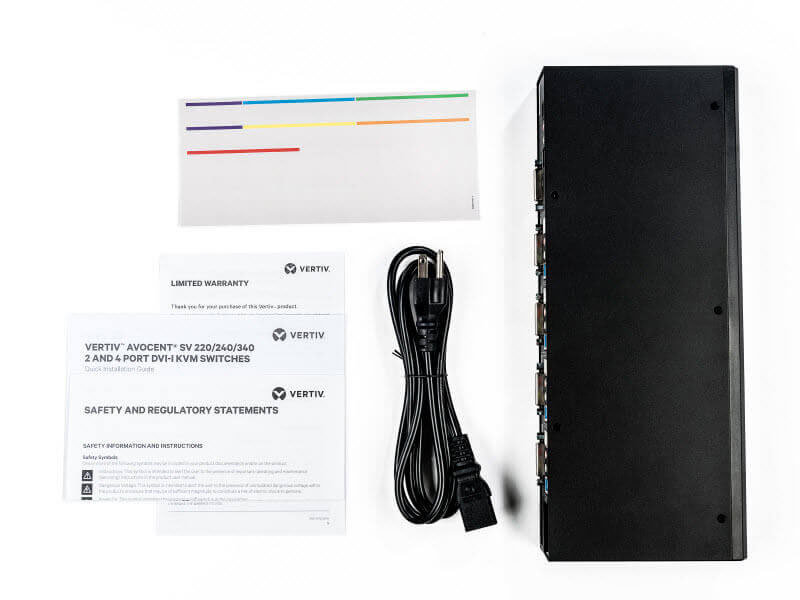4-port 4K Desktop KVM, DVI-I (dual-link), 3x USB 3.0 Peripheral Ports, Audio
SV240-001
Save $289.12
End-Of-Life (EOL)
For stock: Contact Us
Replaced by: Vertiv SV240DPH-400
Avocent Vertiv SV240 Datasheet (PDF)
Avocent Vertiv SV240 Brochure (PDF)
Avocent Vertiv SV240 Manual (PDF)
The Avocent SV240 desktop KVM switch helps bring order to the desktop. Whether managing a small office/home office or a multimedia desktop at a large organization, the SV240 provides users with instant access to up to four computers, all through a single monitor, keyboard and mouse.
The SV240 also provides unique productivity features to help users work more efficiently across systems. Managed Copy and Paste enables effortless transfer of data from one system to another; and this function can be customized to limit the formats and types of data that can be transferred. Advanced video support provides a native DVI-I connection and enables HDMI or VGA with an adapter. Video resolutions up to UHD 4K (3840x2160 @ 30) can be achieved when using the DVI to HDMI cable. Additional usability features include, zero delay switching between connected sources and flexible assignment of audio devices.
The Avocent SV240 KVM switch is a cost effective productivity solution designed to: Increase productivity with simple, rapid access to systems, Gain true image reproduction and display flexibility with support for UHD 4K displays, and Reduce costs with fewer peripheral purchases and easier IT maintenance
- Advanced video support for resolutions up to UHD 4K assures image quality is highly accurate and video plays at the highest definition possible.
- Managed copy and paste allows content to be copied from one system to another. Copy and paste can be managed with built-in controls to specify what can be copied, such as allowing a user to copy numbers only in a specific format.
- Independent audio and USB switching lets users freeze audio and USB 3.0 peripherals while simultaneously working on a different system.
- Instant monitor, mouse and keyboard switching via emulation assures zero delay when switching between systems.
SV240 KVM Back View

Avocent SV240-001 Specifications:
| Mechanical | |
| Height | 1.7 in (42 mm) |
| Width | 13.7 in (342 mm) |
| Depth | 5 in (125 mm) |
| Weight | 3 lbs (1.5 kg) |
| Microphone | Yes |
| Speaker | Yes |
| Video | 1 x DVI-I (HDMI and VGA with adapter) |
| MAX Resolution | UHD 4K - 3840x2160 pixels @ 30 Hz (via DVI to HDMI cable) DVI dual-link - 2560X1600 pixels @ 60 Hz (via DVI cable) VGA - 2048X1536 pixels |
| Environmental | |
| Operating Temperature | 32° to 104°F (0° to 40°C) |
| Storage Temperature | -4° to 140°F (-20° to 60°C) |
| Humidity | 0-80% RH, non-condensing |
| Power | |
| Operating Voltage | 100 to 240VAC |
| Power Consumption | 12V DC, 1.5A (maximum) power adapter with center-pin-positive polarity |
| Device Support | |
| Certifications | RCM, EU, FCC Class B, VCCI, c-UL |
| USB Peripheral Ports | Yes - 3 x USB Super Speed |
| Warranty | 2 Year |
Avocent Cybex (by Vertiv) SV240 is also known as SV 240

UPC 636430075952
EAN 0636430075952
Answer: Thank you for your inquiry,
the Avocent SV240 KVM is a 4-port / 4-computer model - Thank you for the feedback I have fixed the verbage in that paragraph.
I have personally heard great feedback for the new Avocent SV240 (late 2015 release). Adder offers a similiar kvm that you may also want to check out: Adder AV4PRO-DVI.
For a recommendation based on your application, please feel free to contact your KVM Switches Online sales representative - Other information such as minimum resolution, typical usage application, budget, preferred switching method, if you need remote network access to the devices, etc. will help us recommend the best solution for your environment.
Also sorry for the delay and thank you for your patience while we updated the website to a newer design.
Question: How does this switcher work with a mouse, is the mouse movement normal, I have issues with the iogear kvm switcher which is not 4k compatible.
Answer: Thank you for your inquiry,
You would simply plug your mouse in to the Avocent SV240, and then should be able to control each of the connected source computers through your keyboard, mouse, and screen, as if you were sitting in front of the computer and controlling it normally (mouse movement shouldn't change). The SV240 also features USB emulation to ensure that the mouse and keyboard are functioning normally and do not disconnect. *note if you have a wireless mouse, this may be causing the issue; please contact us for more information.
If would like to a recommendation for your environment, please feel free to contact your KVM Switches Online sales representative directly.
Question: Does this have HOTKEY functions
Answer: Thank you for your inquiry,
Switching on the Avocent SV240 is accomplished using the font-panel buttons or an IR remote - it does not support hotkey functions. If you would like a KVM switch with Hotkey switching, check out our KVM Switch Selector (choose hotkey under "Switching Method").
Also, if you would like a recommendation based on your application, please feel free to contact your KVM Switches Online sales representative directly.
Question: Is there anyway to turn off the blue light on the front? Is quite annoying.
Answer: Thank you for your inquiry,
I am sorry to hear about that. The Avocent SV240 does not include a software option to turn off the light but you could simply cover the light with a piece of tape. If you are more comfortable with mechanical engineering, you may also be able to disconnect the light internally (note, this would void the warranty and we do not recommend tampering with the internals).