4 Port 4K DisplayPort 1.2 KVM Switch with USB Hub
SM-DPN-4S-S
Save $121.21
The SmartAVI SM-DPN-4S-S (formerly the DPN-4P, DPN-4PS, and DPN-4P-S) is a dedicated multi-platform KVM switch system (including the SM-DPN-4S DisplayPort KVM switch and a power supply) capable of managing four computers through a single DisplayPort monitor, USB keyboard, USB mouse, and other USB 2.0 devices. DisplayPort is one of the latest options in screen connectivity that delivers top quality high-definition video, and this device is DisplayPort 1.2 compliant with support for screen resolutions up to Ultra HD (3840x2160 @30Hz). HDMI and DVI video connections are supported with the proper video converters, and the device is backwards compatible with prior DisplayPort versions.
The SM-DPN-4S-S provides a simplified management approach for four DisplayPort equipped computers USB 2.0 outputs for a keyboard, mouse and other USB peripheral devices such as a printer. This dynamic KVM console can be controlled keyboard hot keys or RS-232 commands, as well as directly through the console's easy-to-read front panel. The SM-DPN-4S-S features EDID Pass-Through technology, which enables smooth and efficient switching, making the device easy to implement in virtually any scenario.

DPN-4P Rear (now the SM-DPN-4S)
SM-DPN-4S Features & Benefits
- Switch KVM control on four connected computers from one workstation with a DisplayPort monitor
- Supports resolutions up to UHD 3840x2160 (@30Hz)
- Zero pixel loss with TMDS signal correction
- Supports all USB 2.0 devices, including keyboard and mouse
- Supports all major Operating Systems like Windows, Mac, Linux, Sun, Unix, DOS, etc.
- Supports control via RS-232
- Hot key commands for quick channel selection
- Independent (asynchronous) switching of KVM and peripheral USB ports. Users can scan a document and save in another computer
- Complete keyboard emulation for error-free booting
- Front panel keys for manual switching
- Independent (asynchronous) switching of KVM and peripheral USB/audio ports. Users can listen to audio from one computer while working on a different computer, or scan a document and save it on another computer
- HDMI, DVI adn VGA supported with adapters, backwards compatible with prior DisplayPort versions
SM-DPN-4S-S (SM-DPN-4S System) Package Includes

- (1) SM-DPN-4S
- (1) PS12VD2A Power Supply
- (1) Quick Installation and User Guide
SM-DPN-4S Resources
 SmartAVI SM-DPN-4S Brochure (PDF)
SmartAVI SM-DPN-4S Brochure (PDF)
SmartAVI SM-DPN-4S Manual (PDF)
SmartAVI SM-DPN-4S Specifications
| Video | |
| Format | DisplayPort |
| Maximum Pixel Clock | 165 MHz |
| Input Interface | (4) DisplayPort (female) |
| Output Interface | (1) DisplayPort (female) |
| Resolution | 3840x2160 (@30Hz)- UHD |
| DDC | 5 volts p-p (TTL) |
| Input Equalization | Automatic |
| Data Rate | 1.65 Gbps per color |
| USB | |
| Signal Type | USB 2.0, 1.1, and 1.0 w/ internal Hub |
| Input Interface | (4) USB Type B (female) |
| Output Interface | (2) USB 1.1 Type A (female) for keyboardand mouse (2) USB 2.0 Type A Transparent |
| Control | |
| Front Panel | Source SELECT buttons |
| RS-232 | Via Control @ 115200 bps |
| Hot Keys | Via Keyboard |
| Emulation | Keyboard and Mouse only |
| Audio | |
| Input | (4) 3.5mm stereo audio jack |
| Output | (1) 3.5mm stereo audio jack |
| Frequency Response | 20Hz ~ 20KHz |
| Nominal Level | 0 to 1.0 V |
| Common Mode | Rejection @ 60 dB |
| Other | |
| Power | External 100-240 VAC/12VDC2A @ 24W |
| Dimensions | 1.76" H x 6.69" D x 12.57" W |
| Weight | 4.2 lbs |
| Approvals | UL, CE, ROHS Compliant |
| Operating Temp. | 32 to 104 F (0 to 40 C) |
| Storage Temp. | -4 to 140 F (-20 to 60 C) |
| Humidity | Up to 80% (No Condensation) |
The SM-DPN-4S-S is also known as the SM-DPN-4S and was formerly called the DPN-4PS, DPN-4P-S and DPN-4P.
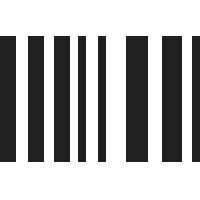
UPC 813280017121
EAN 0813280017121
Answer: Thank you for your inquiry. The manufacturer is testing this functionality and will send us the results after testing is complete. We will pass along those results when we receive them.
Question: I have two PC outputting to a 4k display (3840 x 2160) - one at 60 Hz the other at 30 Hz. will this KVM support that combination?
Answer: Thank you for your inquiry. According to the manufacturer, this device will only support a 30Hz refresh rate.
Question: It is not clear that 4096x2160 -4K is also at 60Hz? Can I use this for 4K @60Hz or is that limited to 30Hz?
Answer: Thank you for your inquiry. According to the manufacturer, this switch will support the 4096 x 2160 resolution at a refresh rate of 24Hz. We will update the specifications to include this information.
Question: why not usb 3.0 i have high speed usb and keyboard
Answer: Thank you for your inquiry. Support for the various standards on these types of KVM switches is largely driven by the business to business and government markets. Since USB 3.0 is not widely in use yet, there is no great demand for KVM switches supporting that standard. As it is more widely adopted by the business and government sectors, we will see more products that support USB 3.0.
Question: Does the "EDID Pass-Through technology" mean that all the computers will "see" a monitor all the time, and not just when directly connected? (In other words, when switching to a computer on the KVM, does it need to re-identify the monitor and re-draw the desktop?)
Answer: Thank you for your patience while we confirmed with the manufacturer. The EDID Pass-Through technology allows the EDID information from the monitor to be passed from the display to the attached computers as if it were directly connected by a cable with no switch between.
The manufacturer rep also provided the following, "EDID pass thru means that when you switch the KVM, the newly connected computer quickly does a handshake with the monitor thru the newly created signal path. This is when EDID is transferred from the display to the computer which tells the computer what resolution, and timing info, color space, etc that the computer will be required to send. The computer also checks for HDCP compliance with the display and when the handshake is complete, the picture is sent. All in a fraction of a second. So, the monitor does not have to be reinitialized."
Question: Can I use the Switch Box for DP Displays, which are defined as secondary? When I use an ordinary switch box, the windows positioned on the secondary display disappear when switching and are moved to the primary display. In other words, is a display emulation taking place on the computer, which is not switched to the display?
Answer: Thank you for your inquiry. We are waiting on confirmation, but we do not believe this unit supports daisy-chaining DisplayPort monitors for a multi-monitor setup.
This DisplayPort KVM provides EDID pass-through which simulates the existence of an attached display, even when the KVM focus is on a different target. Our guess is that the EDID pass-through table may not include support for daisy-chained monitors, so the second monitor essentially goes "missing" when the focus is switched to a different target. To support dual monitors, you will probably need a dedicated dual-monitor KVM such as the DPN-4DUO-S, as well as dual-head sources (two video port outputs). - We are checking DP daisy-chaining support on the DPN-4DUO and will update that page when we receive the information.
Question: This is close to what I am looking for, however I hsve two PC, each with two 4K signals (four total) for two 4K displays. I need two group 4K streams for each PC to switch
Answer: Thank you for your inquiry. There is a dual-head version of this unit (
For other potential options, please contact your KVM Switches Online representative at 1-877-586-6654 or via our online chat feature to discuss your project in greater detail.
Question: We are aiming at switching streams with a refresh rate of 144Hz. Is that speed supported at all? If so, what would be the max. resolution supported at that refresh rate.
Answer: Thank you for your inquiry,
See below for some of the max supported resolutions @ specific Hz by the SmartAVI DPN-4P:
1024 x 768 (720p) @ 144 Hz
1920 x 1080 (1080p) @ 120Hz
3840x2160 @ 30Hz
4096x2160 @ 24Hz
I am personally not aware of a KVM switch that would achieve 144Hz at a higher resolution that this switch.
Please let me know if there is anything else I could help you with.
Warm regards,
Daniel M
Question: Has it been confirmed that this KVM will work with Windows 10, which appears to have poor KVM support outside of DDM?
Answer: Thank you for your inquiry,
Our guys at SmartAVI just successfully tested the DPN-4P to be working with Windows 10.
Dynamic Device Mapping (DDM) was also causing some problems with Windows 7 machines, so KVM manufacturers have had time to fix a lot of the associated problems. The compatibility for Windows 10 is still dependant on the individual KVM switch though.
Question: Does this device come with USB/Display Port cables or do i have to buy those separately?
Answer: Thank you for your inquiry,
For greatest compatibility between environments (distance, cable type, etc.), the DPN-4P does not ship with USB or DisplayPort cables.
If you would like any help choosing cables or finding a KVM that ships with them, please feel free to contact your KVM Switches Online sales representative directly at 1-877-586-6654, at sales@kvm-switches-online.com, or via our online Chat functionality.
Question: Will this support 3440x1440 at 60hz?
Answer: Thank you for your inquiry,
The SmartAVI DPN-4P would support 3440x1440 resolution at a max of 50Hz.
If you would like a recommendation based on your setup, please feel free to contact your KVM Switches Online sales representative directly at 1-877-586-6654, at sales@kvm-switches-online.com, or via our online Chat functionality.
Question: I have a 4K Dell monitor connected to two MacPro 2013 models. Instead of using its full resolution I run it at 3008x1692 @60Hz. Can this KVM support this resolution at 60Hz? thank you
Answer: Thank you for your inquiry,
Unfortunately the SmartAVI DPN-4P cannot support 3008x1692 resolution @60Hz - would be around 30-45HZ. I am not aware of a commercial vendor that would support 4K (or very close) resolution at 60Hz, that is not a very high-class multi-point enteprise solution.
If you would like a recommendation based on your application, please feel free to contact your KVM Switches Online sales representative. Also sorry for the delay, and thank you for your patience as we updated the KVMSO website.
Question: I have notice that mouse and keyboard emulation can block special keys on keyboards as well as special buttons of mice. What functionality is passed though when the keyboard/mouse are connected?
Answer: Thank you for your inquiry,
To guarantee the keyboard and mouse stay connected to each source and support hot-key switching, KVM switches often emulate a data signal called "USB-HID". The USB human interface device class (USB HID) is part of USB specification for basic computer interface peripherals such as keyboards and mice-
"A Keyboard minimally consist of 103 buttons defined by the Boot Keyboard definition..." - For details and a list of supported keys, see page 53 of Universal Serial Bus HID Usage Table document or Appendix A of the HID specification.
"Mouse - A hand-held, button activated input device that when rolled along a flat surface, directs an indicator to move correspondingly about a computer screen, allowing the operator to move the indicator freely in select operations or to manipulate text or graphics. A mouse typically consist of two aces (X and Y) and one, two, or three buttons."
Here is a list of USB HID Usage tables for different devices.
If you have a operating system with "special keys" such as the "Command" key in MacOS, most of the time either the KVM or the OS will have an easy way to map i.e. "Command" key to "Start".
If you are looking to use i.e. a Gaming Keyboard with special macro keys, you may consider plugging in the keyboard into one of the transparent USB hub ports of the DPN-4P instead of the emulated keyboard port. Note, you may loose some functionality such as "Hot-key" switching, and some KVMs still need to have a separate wired keyboard plugged into the keyboard port just for the KVM to realize that there is a keyboard.
Hope this helps!








