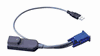The DG-100S is a VGA + USB KVM dongle for connecting a source computer to a CyberView Cat6 KVM switch (stand-alone or integrated into a CyberView Rack Console Drawer).
- connect DB-15 connector to the computer's video card
- connect USB connector to the computer's USB port

DG-100S Application Diagram
DG-100S Features:
- Connect Cat5/5e/6 cabling from the switch to the keyboard, video & mouse ports of the target server
- Increased distance of up to 132 ft.
- Provide simple plug-n-play installation to any USB / SUN / iMAC servers
- Max resolutions support of 1920 x 1080 (16:9) and 1600 x 1200 (4:3)
- Reduces clutter of multiple cables between tiers
Question: Is this all I need for remote login with KVM IP switch? DB-15 for Display, I understand but how about keyboard and mouse?
Answer: The DG-110S is just a dongle to connect a computer or target sever to the switch drawer itself. You will need a IP functional drawer and then you can tap into your targets through a web browser anywhere in the world.
IP Drawers:
https://www.kvm-switches-online.com/rackmount-monitor-19-kvm.html
Question: Do you guys have any User's Manual or Operator's Guide for the DG-100S?
Answer: Thank you for your inquiry. Unfortunately no, we do not know of any user's manual/operator's guide for this dongle, outside of what is included in the KVM switch manual itself. Additionally, the information provided in the KVM switch manual is very limited in nature and pretty much consists of a diagram. You can download a copy of one of the CAT6 type KVM user manuals here: http://www.42u.com/pdf/ah/UM-CV-UKVM-KIT.pdf.
Sorry we could not be of more help. We will continue to look for additional information and will update this page if we run across any better information.
Question: What is the HTS code for DG-100S?
Answer: Thank you for your inquiry,
The HTS code (Harmonized Tariff Schedule) for CyberView DG-100S is 8544.42.2000
Answer: The DG-110S is just a dongle to connect a computer or target sever to the switch drawer itself. You will need a IP functional drawer and then you can tap into your targets through a web browser anywhere in the world.
IP Drawers:
https://www.kvm-switches-online.com/rackmount-monitor-19-kvm.html
Question: Do you guys have any User's Manual or Operator's Guide for the DG-100S?
Answer: Thank you for your inquiry. Unfortunately no, we do not know of any user's manual/operator's guide for this dongle, outside of what is included in the KVM switch manual itself. Additionally, the information provided in the KVM switch manual is very limited in nature and pretty much consists of a diagram. You can download a copy of one of the CAT6 type KVM user manuals here: http://www.42u.com/pdf/ah/UM-CV-UKVM-KIT.pdf.
Sorry we could not be of more help. We will continue to look for additional information and will update this page if we run across any better information.
Question: What is the HTS code for DG-100S?
Answer: Thank you for your inquiry,
The HTS code (Harmonized Tariff Schedule) for CyberView DG-100S is 8544.42.2000