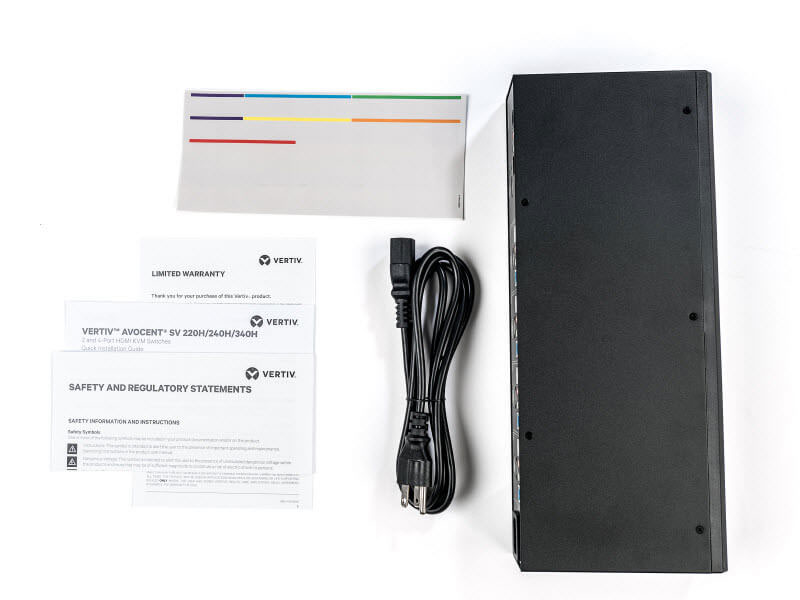4-Port Desktop KVM, 4K (via DVI to HDMI Cable) Dual Head DVI-I (dual-link), USB 3.0 Hub, audio
SV340-001
Save $458.24
End-Of-Life (EOL)
For stock: Contact Us
Replaced by: Vertiv SV340DPH-400
Avocent Vertiv SV340 Datasheet (PDF)
Avocent Vertiv SV340 Brochure (PDF)
Avocent Vertiv SV340 Manual (PDF)
The Avocent SV340 desktop KVM switch helps bring order to the desktop. Whether managing a small office/home office or a multimedia desktop at a large organization, the SV340 provides users with instant access to up to four computers - all through a single set of desktop peripherals, including single or dual monitor configuration and USB connected keyboard and mouse.
The SV340 also provides unique productivity features to help users work more efficiently across systems. Managed Copy and Paste enables effortless transfer of data from one system to another; and this function can be customized to limit the formats and types of data that can be transferred. Advanced video support provides a native dual head DVI-I connection and enables HDMI or VGA with an adapter. Video resolutions up to UHD 4K (3840x2160 @ 30) can be achieved when using the DVI to HDMI cable. Additional usability features include, zero delay switching between connected sources; and three front-panel USB 3.0 ports that provide easy connectivity to external USB devices, quick data transfer and high-speed charging of mobile devices.
The Avocent SV340 KVM switch is a cost effective productivity solution designed to:
- Increase productivity with simple, rapid access to systems
- Gain true image reproduction and display flexibility with support for UHD 4K displays (Note: 4K UHD resolutions require a DVI to HDMI Cable)
- Reduce costs with fewer peripheral purchases and easier IT maintenance

SV340 KVM Back View
Avocent SV340-001 Features and Benefits
- Access: Access up to four computers using a single keyboard, monitor and mouse.
- Seamless Integration: Mobile High-Definition Link (available on 4-port HDMI models) enables viewing of media from mobile devices on connected HDMI monitors.
- Advanced Video Support: Support for DVI-I, HDMI 1.4 and DP1.2 in single and dual head models supporting high resolutions up to UHD 4K using a DVI to HDMI cable.
- Zero Delay Switching: Mouse and keyboard switching via emulation assures zero delay in switching time between connected sources.
- Independent Audio and USB Switching: Easily switch audio and USB 3.0 (select models) peripherals independently of KVM.
- Streamlined, Flexible Connectivity: Three USB 3.0 ports on the front of the 340 series KVMs enable easy connectivity to external USB devices, quick data transfer and high speed charging of mobile devices.
Avocent SV340-001 Specifications:
| Mechanical | |
| Height | 2.2 in (56 mm) |
| Width | 13.7 in (342 mm) |
| Depth | 5 in (125 mm) |
| Weight | 3.7 lbs (1.85 kg) |
| Microphone | Yes |
| Speaker | Yes |
| Display Support | 2 x Dual-Link DVI-I (HDMI and VGA with adapter) |
| MAX Resolution | UHD 4K - 3840x2160 @ 30 Hz (via DVI to HDMI cable) DVI dual-link - 2560X1600 @ 60 Hz (via DVI cable) VGA - 2048X1536 pixel |
| Environmental | |
| Operating Temperature | 32° to 104°F (0° to 40°C) |
| Storage Temperature | -4° to 140°F (-20° to 60°C) |
| Humidity | 0-80% RH, non-condensing |
| Power | |
| Operating Voltage | 100 to 240VAC |
| Power Consumption | 35W Max Internal |
| Device Support | |
| Console Peripherals | USB Type-A |
| Computer Peripherals | USB Type-B |
| USB Peripheral Ports | 3 x USB 3.0 |
| Certifications | CE, RCM, FCC class B, VCCI, TUV US, TUV Canada |
| Warranty | 2 Year |
Avocent Cybex (by Vertiv) SV340 is also known as SV 340

UPC 636430076331
EAN 0636430076331
Answer: Thank you for your inquiry,
Avocent has not experienced the issue with SV340 resolution support highlighted in that thread - I was assured that as long as you use the correct cable - Dual-Link DVI (not Single-Link) - no problems should occur with resolutions up to 4K UHD.
We do indeed sell the .
If you would like a recommendation based on your application, please feel free to contact your KVM Switches Online sales representative.
Sorry for the delay and thank you for your patience as we updated KVMSO to a new format.
Question: Is the Avocent cable with part number CBL0120 a "dual link" cable? Meaning I can use it with VGA or DVI monitors connected to this KVM using adapters?
Answer: Thank you for your inquiry,
You can use the CBL0120 cables (DVI-I - transmits digital and analog signal - VGA is analog) with the Avocent SV340 to support VGA through a passive adapter (i.e. VSA11).
The CBL0120 and SV340 are also 'Dual Link' but that wouldn't affect VGA - 'Dual Link' adds six additional pins (located in the center of the connector) for supporting resolutions up to 2560 x 1600 at 60 Hz.
For a recommendation based on your application, for info about passive VGA adapters, or for any further clarification on DVI-I vs. Dual-Link, please feel free to contact your KVM Switches Online sales representative.
Question: Is the SV340-001 compatible with the LV3010P-001 and the LV3020P-001? Also, does the SV340-001 have true USB emulation?
Answer: Thank you for your inquiry,
The Avocent SV340 can indeed be used with the LV3010P and LV3020P extenders - You can use the CBL0120 or CBL0121 cables (DVI-I - transmits digital and analog signal - VGA is analog) with the Avocent SV340 to support VGA through a passive adapter (i.e. VSA11).
Depending on your application, you may want to look at the Avocent LongView 4000 series instead for native DVI extension - same features as LV3000, except for DVI instead of VGA, and up to 164ft instead of 1000ft.
The Avocent SV340 does also feature true USB emulation to prevent delay or dropped devices during switching.
Please let us know if you have any further questions, or would like help configuring your application.